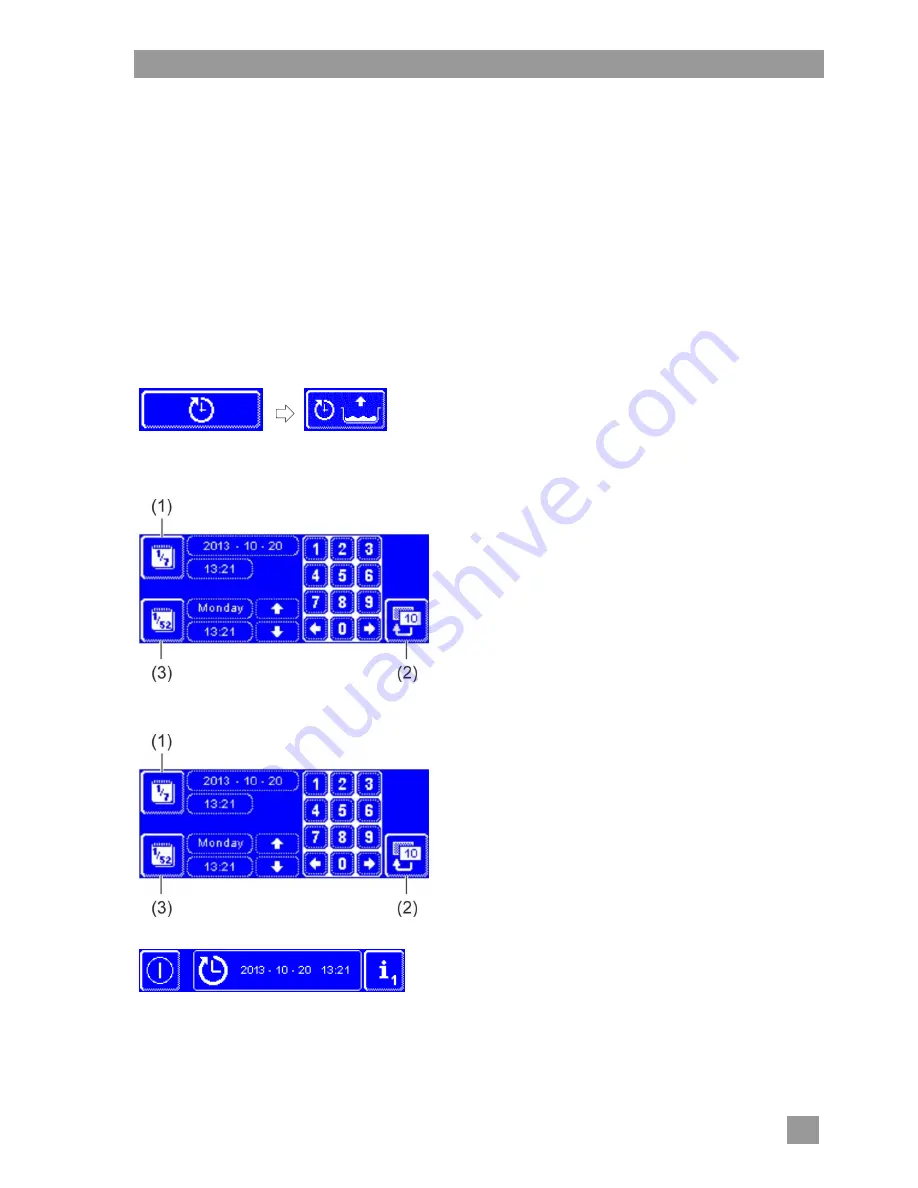
PIN Menu
25
12.2 Programming automatic switch on / switch off
Here you can:
programme, when the machine is to fill and heat up automatically.
programme, when the machine is to switch off automatically.
The automatic switching on/off can be set either per day or for a special date. If the inputs overlap, a specific
date always takes precedence over the weekly programme.
IMPORTANT
The following requirements must be met at the time of the automatic switch on:
The hood is closed.
The on-site mains disconnector is switched on.
The water stop cock is open.
Programming automatic switch on
Tap the following buttons in turn:
Setting the weekday
Press the button (3).
Use the scroll buttons to select the required weekday.
Tap on the button of the selected weekday.
The background of the button becomes white.
Enter the time for the start of automatic activation using
the numeric keypad.
Repeat the above step as necessary for the other days
of the week.
Check whether the button (3) is activated (white back-
ground). Only then is automatic switch-on active.
Press the back button (2) to save your input.
Setting a special date
Press the button (1).
Enter the time and the date for the start of automatic
activation using the numeric keypad.
Check whether the button (1) is activated (white back-
ground). Only then is automatic switch-on active.
Press the back button (2) to save your input.
INFO
The date and time of the next automatic activation are
displayed when the machine is switched on. However,
the machine can be used before this point of time.
Summary of Contents for PT-L
Page 1: ...Rack pass through dishwasher PT Series Operating Instructions...
Page 2: ......
Page 37: ...Electrical connection 35 17 3 Connection diagram...
Page 42: ......
Page 43: ......






























