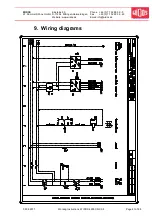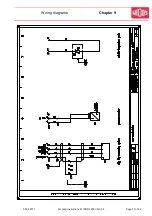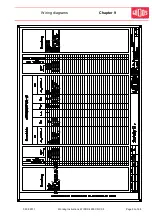Ku nst sto ffschweißtec hni k
Starting and operating
Chapter 5
02.08.2011
Working Instructions WIDOS 4900 CNC 3.5
Page 38 of 68
5.14.4. Setting of shortened cooling time
Display:
2. line:
WIDOS 4900 CNC
22.11.2000 10:10
Basic menu
Current date and time
next menu by pressing button <Enter>
Display:
2. line:
copy
_
next menu by pressing button <Start>
Display:
2. line:
Diag Clk WICON Param
_
10:10
press several times button <Start> until shortened cooling time appears
Display:
2. line:
shorted cool. time?
yes
shortened cooling time can be entered
Select “yes” with <+> if shortened cooling time is required.
It is allowed to use the shortened cooling time under the following
conditions:
-
Welding material:
PE
and
PP
-
Prefabrikation under workshop conditions
-
Low additional pressure at unclamp
-
No additional pressure during further cooling down
-
Load onto the workpieces only after being completely cooled down
press several times button <Start> or after a short while appears
automatically:
Display:
2. line:
WIDOS 4900 CNC
22.11.2000 10:10
Basic menu