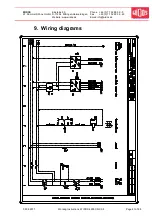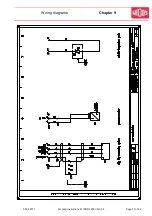Ku nst sto ffschweißtec hni k
Starting and operating
Chapter 5
02.08.2011
Working Instructions WIDOS 4900 CNC 3.5
Page 36 of 68
Display:
2. line:
WIDOS 4900 CNC
22.11.2000 10:10
Basic menu
5.14.2. Setting the language
Display:
2. line:
WIDOS 4900 CNC
22.11.2000 10:10
Basic menu
Current date and time
next menu by pressing button <Enter>
Display:
2. line:
copy
_
next menu by pressing button <Start>
Display:
2. line:
Diag Clk WICON Param
_
10:10
press several times button <Start> until language appears
Display:
2. line:
Language german?
_
several languages are entered
buttons <+> and <->: change the language
button <Enter>: confirm
press several times button <Start> or after a short while appears
automatically:
Display:
2. line:
WIDOS 4900 CNC
22.11.2000 10:10
Basic menu