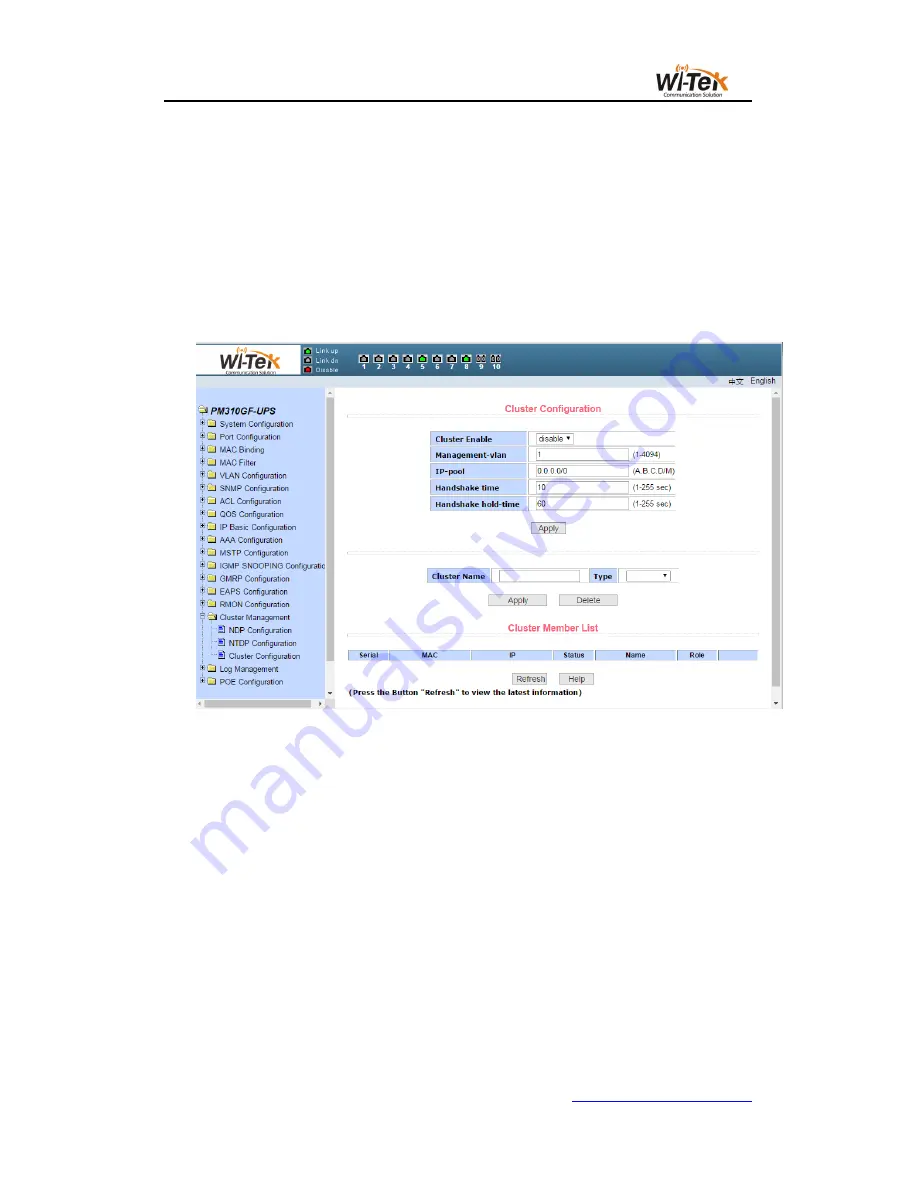
62
/
65
www.wireless-tek.com
Configure the effective retention time of the device. The effective range is 1-255 seconds.
The default configuration is 60 seconds.
To establish a cluster, you need to configure the cluster name, choose to join the cluster,
the way to join both manual and automatic. After the cluster is set up, it can be automatically
switched to manual, but manual can not be switched to automatic.Manual mode can change
the cluster name.
After you create a cluster, you can view member devices and candidate devices in the
cluster member table,you can add a member device or add a candidate device to a member
device depending on the role.
Pic 68 cluster configuration page
19
、
ERPSc configuration
(
1
)
EAPS configuration page
Figure 69 shows the EAPS configuration page,Users can use this page to enable ERPS
function, configure ERPS parameters, create and delete ERPS instance, ERPS ring and other
applications.
ERPS instance
Create and delete ERPS instances (<1-8>)
Node role
Configure the role of the node in the ERPS ring, the internetwork node or
the non-interconnected node
ERPS ring
Create and delete ERPS rings (<1-32>)
Ring mode
Configure ERPS ring mode, primary ring or subring
Node mode Configuration ERPS ring node mode, RPL owner node, RPL neighbor
node or common ring node




































