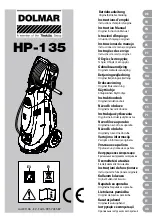47
Fig. 10
5.
Route the three water level switch wires around the circuit
board mounting post.
6.
Install the five circuit board mounting screws.
7.
Push the connectors onto the correct terminals on the
water level switch. (Tan to “T”, Pink to “P”, Violet to “V”.)
8.
Slide both the large and small connector blocks into their
mounting slots.
9.
Route the clear plastic tube through the center terminal
position in the small 3-pin connector. Plug the small 3-pin
connector into the small connector block. Make sure the
connectors are latched securely.
10.
Slide the control pan tabs into the slot in the steel mounting
channel. Install the three stainless steel control pan mounting
screws.
11.
Replace the control knobs and the washer top.
Fig. 9
Summary of Contents for APARTMENT MAINTENANCE SERIES
Page 16: ...8 AGITATION Fig 2 8 Water Level Switch Timer Pump Drive Motor Gearcase ...
Page 18: ...10 DRAIN Fig 2 12 Water Level Switch Timer Pump Drive Motor Gearcase ...
Page 20: ...12 SPIN Fig 2 15 Water Level Switch Timer Clutch Spin Gearcase Drive Motor Pump ...
Page 22: ...14 NOTES ...
Page 40: ...32 WIRING DIAGRAM Typical ...
Page 41: ...33 CYCLE CHART Typical CAM SW ...
Page 44: ...36 NOTES ...
Page 45: ...37 22 COMPACT WASHER ...
Page 46: ...38 ...
Page 66: ...58 NOTES ...
Page 73: ...65 Section Two Part D TECHTIPS WIRING DIAGRAM ...
Page 75: ...67 STRIP CIRCUITS FILL AGITATE ...
Page 76: ...68 STRIP CIRCUITS SPIN DRAIN ...
Page 77: ...69 29 AND COMPACT GASANDELECTRIC DRYERS ...
Page 78: ...70 ...
Page 86: ...78 NOTES ...
Page 87: ...79 27 GASANDELECTRIC DRYERS ...
Page 88: ...80 ...
Page 102: ...94 NOTES ...
Page 105: ...97 WIRING DIAGRAM Electric Dryer Section Four Part D TECHTIPS ...
Page 106: ...98 WIRING DIAGRAM Gas Dryer ...
Page 111: ...103 27 THIN TWIN ...
Page 112: ...104 ...
Page 126: ...118 NOTES ...
Page 131: ...IX ...
Page 132: ...X CORPORATION ...