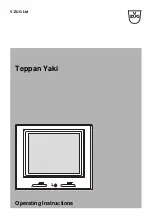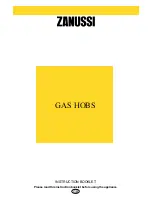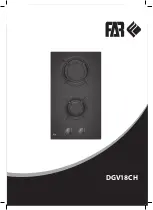POWER MANAGEMENT
Thanks to the “Power management” function, the user can set the
maximum power the hob can reach, as required.
This setting is possible at any time and is maintained until the next change.
By setting the required maximum power, the hob automatically adjusts
distribution in the various cooking zones, ensuring that this limit is
never exceeded; with the advantage of also being able to manage all
the zones simultaneously, but without overload problems.
4 maximum power levels are available and showed on display: 2.5 kW –
4.0 kW – 6.0 kW – 7.2 kW (7.2 kW is considered as max power of the hob).
At the time of purchase, the hob is set to maximum power.
To set the hob power:
After plugging the appliance into the electrical socket, in the first 60
seconds it is possible to set the required power level by running the
following points:
•
Press for approximately 3 seconds both Power management buttons “−”
(step 1). The display shows
.
•
Press the Power Management button
(step 2) to confirm the previous
step. The display shows
.
•
Press the Timer “+” / “−” buttons to select the required power. The
display shows the power levels available.
•
Press the Power Management button
(step 4) to confirm the
previous step. The display shows the set level which flashes for
approximately 2 seconds; after which the hob emits an acoustic
signal and then turns itself off; it is now ready for use.
In case of an error when setting the power, the symbol
appears in
the middle and an acoustic signal sounds for about 5 seconds. In this
case repeat the configuration procedure from the beginning. If the error
occurs again, contact the After-Sales Service.
During normal use, if the user tries to increase the maximum available
power level when reached, the level of the zone in use flashes twice and
an acoustic signal sounds.
To obtain a higher power in that zone, it is necessary to manually
decrease the power level of one or more already active cooking zones.
FIRST TIME USE
DAILY USE
SWITCHING THE HOB ON/OFF
To switch the hob on, press the
button for approx. 2 seconds until
the cooking zone displays light up.
To switch off, press the same button until the displays switch off. All the
cooking zones are deactivated.
If the hob has been in use, the residual heat indicator “H” remains lit until
the cooking zones have cooled down.
If within 10 seconds of switching on, no function is selected, the hob
switches off automatically.
SWITCHING ON AND ADJUSTING COOKING ZONES
Place the pot on the cooking zone,
switching the hob on, activate the
required cooking zone by pressing
the corresponding “+” button. “0”
appears on the display. It is possible
to select the required power level,
from min. 0 to max. 9, or booster “P”
if available. To increase the power
level, push the “+” button. To decrease the power level push the “−” button.
DEACTIVATION OF COOKING ZONES
To switch off the cooking zone, press the corresponding “+” and “−”
button for more than 3 seconds.
The cooking zone switches off and, if still hot, the letter “H” appears on
the zone display.
CONTROL PANEL LOCK
This function locks the controls to prevent accidental activation of the hob.
To activate the control panel lock, switch the hob on and press the
Control panel lock button for three seconds; an acoustic signal and a
luminous indicator near the padlock indicate function activation. The
control panel is locked except for the switching off function.
To deactivate the control lock, repeat the activation procedure. The
luminous dot goes off and the hob is active again.
The presence of water, liquid spilled from pots or any objects resting on
the button below the symbol can accidentally activate or deactivate the
control panel lock.
TIMER
The timer can be used to set the cooking time for a maximum of 99
minutes (1 hour and 39 minutes) for all the cooking zones.
Select the cooking zone to be used with the timer, press Timer button
and a beep indicate function activation. The display shows “00” and
Power indicator display
Selected cooking zone indication
Cooking zone positioning
the LED indication comes on. The Timer value can be decreased and
increased by keeping “+” and “−” buttons pressed.
When the set time has elapsed, an acoustic signal sounds and the
cooking zone switches off automatically. To deactivate the timer, keep
the Timer button pressed for at least 3 seconds.
To set the timer for another zone, repeat the above steps. The timer
display always shows the timer for the selected zone or the shortest
timer.
To modify or deactivate the timer, press the cooking zone selection
button for the timer in question.
RESIDUAL HEAT INDICATOR
The hob is fitted with a residual heat indicator for each cooking zone.
These indicators alert the user when cooking zones are still hot.
If the display shows , the cooking zone is still hot. If the residual
heat indicator of a given cooking zone is lit, that zone can be used, for
example, to keep a dish warm or to melt butter.
When the cooking zone cools down, the display goes off.
INCORRECT OR MISSING POT INDICATOR
If you are using a pot that is not suitable, not correctly positioned or not
of the correct dimensions for your induction hob, the message “no pot”
will appear in the display (
). In these situations it is recommended
to reposition the pot on the hob surface until you find the position of
operation. If no pot is detected within 60 seconds, the hob switches off.
SPECIAL FUNCTIONS
ECO·BOOSTER
With the hob turned on, select the cooking zone with the Eco·Booster
symbol inside it ( ).
To enable/disable the function, press the button
.
The Eco·Booster function allows the water to be brought to the boil and
kept boiling, avoiding spilling, with a reduction of energy consumption.
To optimize this control and ensure the best energy saving, it is advisable
to use a pot with bottom width similar to that of the selected cooking zone.
The quality of the pot used, the presence or absence of the lid or salt, can
affect the performance of the function. 2 to 3 litres of water (preferably at
room temperature) is recommended, and it is advisable not to use the lid.
In any case it is advisable to keep a check on the boiling conditions and
the amount of residual water.