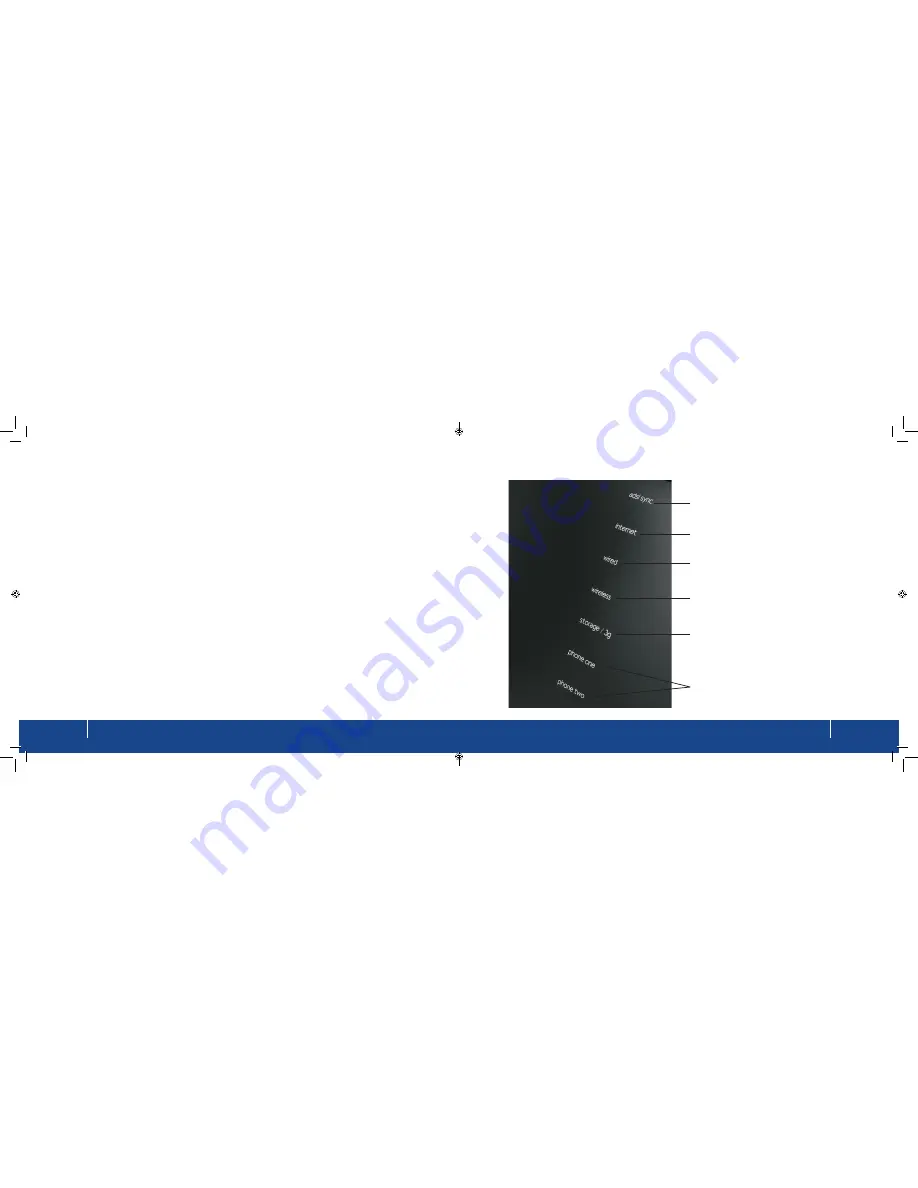
Get to know
BoB2
TM
9
Get to know
BoB2
TM
8
Get to know
BoB2
TM
Front Panel
1. ADSL sync light
The adsl sync light indicates if Westnet is talking to
your
BoB2
TM
On
- ADSL link is up and connected
Off/flashing
- No ADSL connection
2. Internet light
The Internet light shows you when the router is
connected to the Internet
On
– Connected to internet
Off/flashing
– Not connected to Internet
3. LAN Status light
When a computer is properly connected to the
LAN port on the rear of the router, this light will
illuminate. A solid light means computer or a
network-enabled device is connected. When
information is being sent over the port, the light will
blink rapidly.
On
- Your computer is connected
Off
- Your computer is not connected.
Blinking
- information transmission
4. Wireless Status light
The Wireless status light shows you when
BoB2
TM
’s
wireless is enabled.
On
- Wireless enabled
Off
- Wireless is disabled
5. Storage/3G light
When a USB mass storage device is connected
to
BoB2
TM
, this light will illuminate to inform you the
attached storage device is ready for use.
BoB2
TM
also
accepts a 3G wireless USB modem service.
On
– Attached USB Mass Storage or 3G Device is
connected and ready for use
Off
– No attached USB Mass Storage or 3G Device
6. Phone one & phone two status lights
The phone light indicates that your netphone
account has successfully registered on the network.
On
- Netphone registered successfully
Off
- No Netphone activity
1
2
3
4
5
6
Summary of Contents for BoB2
Page 1: ...User Manual ...



































