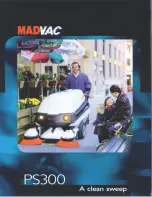Lit. No. 48163, Rev. 00
March 15, 2016
26
Excerpts taken from UltraMount
®
2 Owner's Manual (Lit. No. 43181, Rev. 01).
Control Functions
Raise, Lower, Float, Angle
Moving the control lever straight up and down or
from side to side on the control body will result in
the blade movements described in the table.
Function Description of Operation
RAISE
Move the control lever toward the top of
the control body to raise the blade and
cancel the FLOAT mode. Function times
out after 3.0 seconds.
LOWER
Move the control lever toward the bottom
of the control body to lower the blade.
Release the lever to stop the blade at
desired height.
FLOAT
†
Move the control lever to the
LOWER
position and hold 3/4 second to activate
this mode. The FLOAT light in the upper
right corner of the control face will
illuminate. The blade will lower to the
ground surface and follow the contour of
the surface as it dips or rises. Function
does not time out; however, the control will
shut down after 20 minutes of nonuse.
Move the lever to the
RAISE
position
momentarily to cancel FLOAT. Angling left
or right will interrupt (pause) the FLOAT
function, but the FLOAT light will stay
illuminated and FLOAT will resume when
angling is complete.
Joystick Control Lever Movement
From the center position, the control lever can be
moved in one of eight directions to control various
movements of the snowplow blade. To change
from one movement of the blade to another, the
control lever must be moved back to the center
position before selecting the desired function.
Whenever the lever is released, it should spring
back into the center position to stop any blade
movement.
Moving the control lever diagonally from the
center position toward any of the four digits on
the face of the control body will operate the
SECURITY GUARD system. For instructions, see
the "SECURITY GUARD System" section.
CONTROLS
L
R
RAISE
LOWER
ON/OFF
FLOAT
1
2
3
4
FLOAT Light
(green)
Function Description of Operation
L
(Angle Left)
Move the control lever straight to the left
to angle the blade left. Function times out
after 5.5 seconds.
R
(Angle
Right)
Move the control lever straight to the right
to angle the blade right. Function times out
after 5.5 seconds.
NOTE: If a control function times out before the
desired blade movement is complete, release
the button and press it again.
†
FLOAT mode activates immediately when the One-Touch
FLOAT feature is enabled. See "One-Touch FLOAT" in this
section for more information.
JOYSTICK CONTROL — FLEET FLEX SYSTEM, continued
Summary of Contents for Midweight Series
Page 2: ......
Page 34: ...Lit No 48163 Rev 00 March 15 2016 34 This page intentionally left blank...
Page 35: ...Lit No 48163 Rev 00 March 15 2016 35 Electrical Hydraulic Schematics...
Page 36: ...Lit No 48163 Rev 00 March 15 2016 36 This page intentionally left blank...
Page 43: ...Lit No 48163 Rev 00 March 15 2016 43 3 PLUG SYSTEM HYDRAULIC SCHEMATIC...
Page 45: ...Lit No 48163 Rev 00 March 15 2016 45 RAISE HYDRAULIC 3 PLUG SYSTEM...
Page 47: ...Lit No 48163 Rev 00 March 15 2016 47 LOWER FLOAT HYDRAULIC 3 PLUG SYSTEM...
Page 49: ...Lit No 48163 Rev 00 March 15 2016 49 ANGLE RIGHT HYDRAULIC 3 PLUG SYSTEM...
Page 51: ...Lit No 48163 Rev 00 March 15 2016 51 ANGLE LEFT HYDRAULIC 3 PLUG SYSTEM...
Page 60: ...Lit No 48163 Rev 00 March 15 2016 60 2 PLUG SYSTEM HYDRAULIC SCHEMATIC...
Page 62: ...Lit No 48163 Rev 00 March 15 2016 62 RAISE HYDRAULIC 2 PLUG SYSTEM...
Page 64: ...Lit No 48163 Rev 00 March 15 2016 64 LOWER FLOAT HYDRAULIC 2 PLUG SYSTEM...
Page 66: ...Lit No 48163 Rev 00 March 15 2016 66 ANGLE RIGHT HYDRAULIC 2 PLUG SYSTEM...
Page 68: ...Lit No 48163 Rev 00 March 15 2016 68 ANGLE LEFT HYDRAULIC 2 PLUG SYSTEM...
Page 72: ...Lit No 48163 Rev 00 March 15 2016 72 Hydraulic Pump Repairs...
Page 78: ...Lit No 48163 Rev 00 March 15 2016 78 Troubleshooting...
Page 103: ......