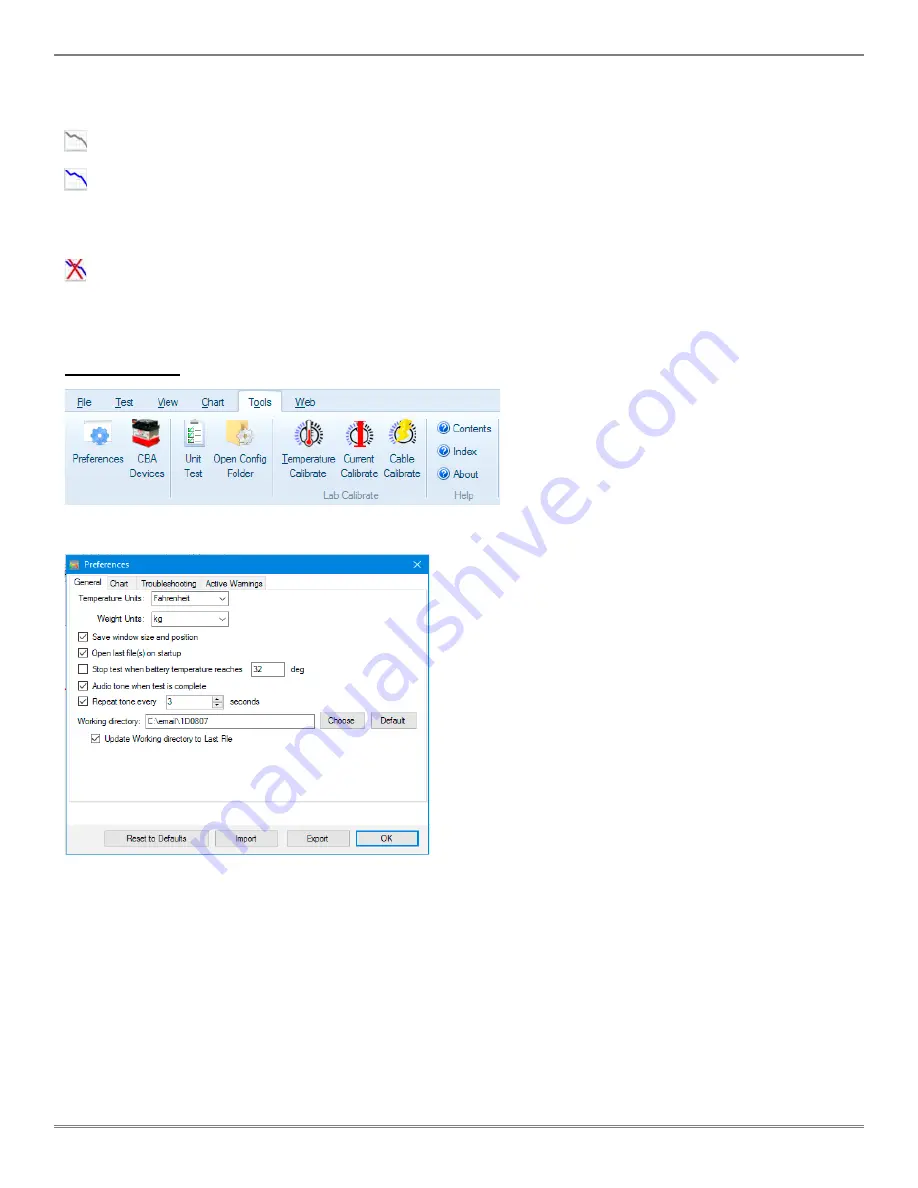
18
West Mountain Radio
Operating Manual
This will show the screen that was up for stating the test. Some information can be changed such as the battery
manufacturer. Other information is just shown for reference.
Hide Test / Hide Other Tests
Unhide Tests
These functions are used to remove clutter from a chart. Click on a test line and then hide that line or hide all
the other lines.
Delete Test
Click on a test line and this button will remove that test from the chart. In order to change the file, it must be
saved
.
Tools Menu
Preferences
These settings are global to the program as opposed to a chart file. Customize certain settings for the program,
such as:
Temperature Units
to allow for selecting degrees in C or F. This applies to all tests. If an external temperature
probe is connected, place it on the battery and the any test or current draw would stop if the battery gets to
this temperature.
Save window size and position
causes the program to come back with the same window the next time it
is opened.
Stop test when battery temperature reaches
this applies to all tests. If an external temperature probe
is connected, place it on the battery and the any test or current draw would stop if the battery gets to this






























