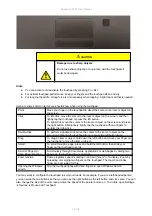Rockbook X130 User Manual
68 / 92
Damage of the display
Do not place heavy objects on the computer, this could damage
the display.
Hint:
Before connecting the product to a power outlet, make sure that the power cord is not pinched or
damaged. Also make sure that the power output is within the voltage range of the product.
First-Time operation
To put the Rockbook X130 into operation, proceed as follows:
1.
Inserting the batteries
2.
Connecting the notebook to the power supply
3.
Turning on the computer
Inserting the batteries
There is a risk of explosion if the battery is incorrectly replaced. Replace the battery only with the computer
manufacturer's optional battery packs. Dispose of used batteries according to the instructions in this
manual.
Do not attempt to disassemble the battery pack.
The battery pack becomes hot during extended operation. Do not touch the hot battery pack with bare
hands. Place the battery pack in a ventilated place after disassembly.
Note: If your computer model is equipped with more than one battery pack, you can plug in the other battery
pack while the computer is running, as long as one of the battery packs is powered.
1.
Carefully turn the computer upside down.
2.
Locate the battery you want to remove.
3.
Slide the battery latch to the unlocked position (
) and hold it there. Meanwhile, slide the battery
cover left and right.
4.
Pull the battery out of the bay.