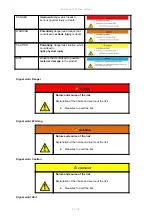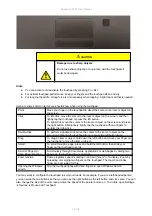Rockbook X130 User Manual
65 / 92
Operating and display elements Open notebook
1
Front camera
The integrated front camera can be used
for taking photos, video recording or
conferencing, and other interactive
applications.
6
Status indicators
Display the status of the computer, battery
status, and Caps Lock status.
2
Display
Output display of the computer.
Depending on the model, also combined
with a touchscreen.
7
Fingerprint scanner
Serves as verification to protect the
computer from unauthorized access.
3
Keyboard
Used to enter data into the computer
8
P key
Locks the screen
4
Microphone
Records sounds.
9
On-Off Switch
Turns the device on or off.
5
Touchpad
Touch-sensitive input device used as a
pointing device in the operating system.