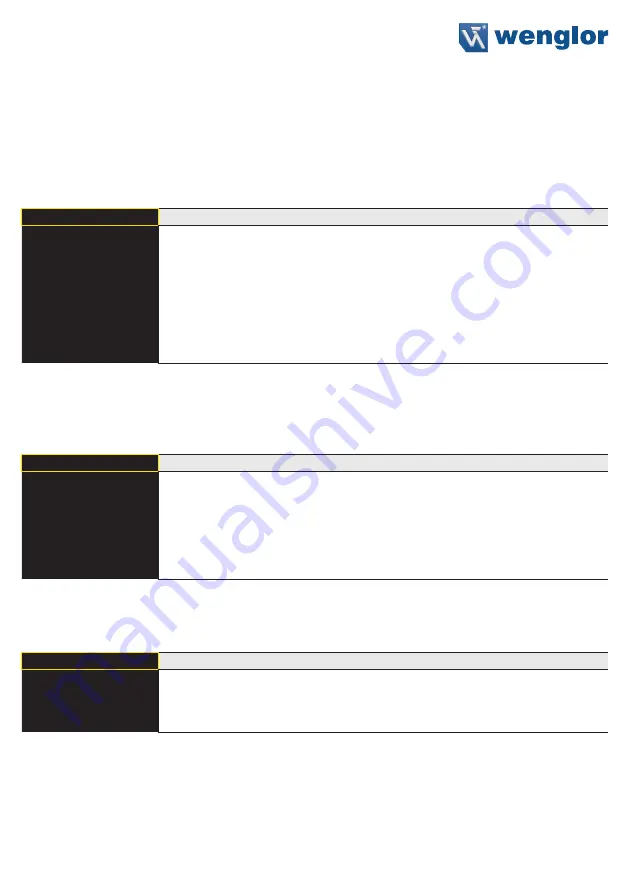
15
6.5. Exposure
The Sensor adjusts its exposure time or light pulse duration automatically up to a maximum value on the object
to be detected. In the default DCM (Default Capture Mode), the Sensor has a fixed maximum possible exposure
time. In the case of black or shiny objects, for example, it can be helpful to lengthen this time. It can be helpful to
reduce the exposure time when the Sensor is aimed at the light source. In the case of problematic applications,
it can be influenced by different modes or manually.
Exposure
Adjusting Exposure Times
SCM
LCM
DCM
CCM
3
Back
7
Run
SCM (Short Capture Mode):
The Sensor exposure time can be shortened on
dark or glossy objects (e.g. black varnish) in order
to reduce a fall in the measuring rate.
LCM (Long Capture Mode):
The Sensor exposure time can be lengthened on
dark or glossy objects (e.g. black varnish) in order
to achieve a more accurate measurement.
DCM (Default Capture Mode):
Default exposure time for standard applications.
CCM (Custom Capture Mode):
The Sensor exposure time can be adjusted manu-
ally between 100…2000 µs.
6.6. Output Rate
The output rate indicates how often the measured value is refreshed per second at the output.
Output Rate
Adjust Output Rate
Normal
Fast
3
Back
7
Run
Normal:
The normal output rate is 100/s.
This means that a new measured value is read out every 10 ms.
Fast :
The fast output rate is 330/s.
This means that a new measured value is read out every 3 ms.
Note:
If this mode is activated, the OLED display is switched off
as soon as a EtherCAT controller goes online. It’s switch back on
automatically when the controller goes offline again.
6.7. Laser
In the menu item “Laser”, the emitted light can be switched on or off.
Laser
Switch transmitted light on or off
On
Off
3
Back
7
Run
ON:
Switch transmitted light on
OFF:
Switch transmitted light off; the Sensor no longer supplies mea-
sured values
Summary of Contents for OCP P0150C Series
Page 23: ...23...















































