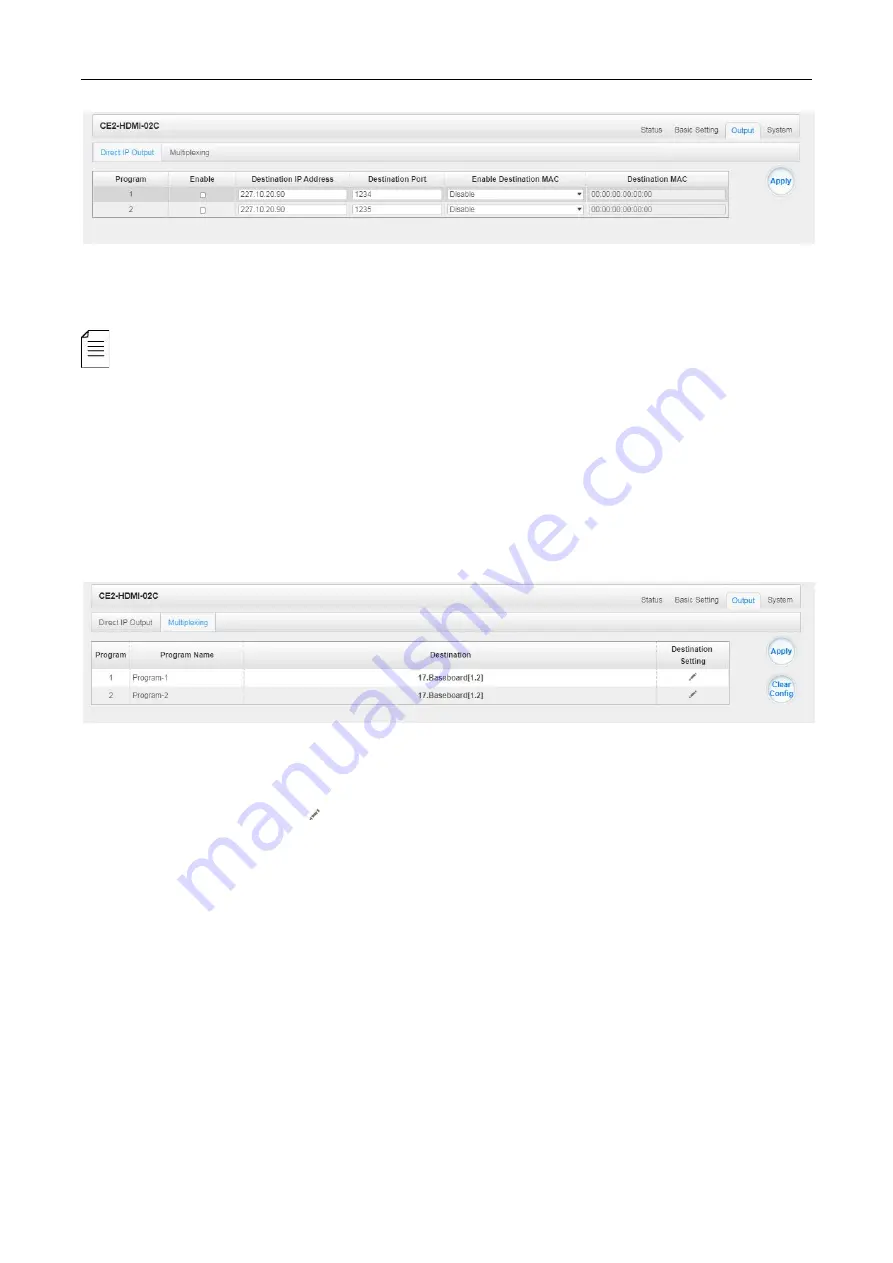
CMP201D User Guide
57
This feature is specifically for single program encoding and IP output directly. Outputting in this way
will not occupy baseboard multicast bandwidth.
If you want to use IP output channels in the encoder module and baseboard TSoIP module at
same time, you should avoid a multicast IP address conflict. If there are two same IP addresses
enabled meantime, all the multicast video will be affected.
Destination IP Address
and
Destination Port:
Using for multicast IP addresses or unicast IP
addresses and ports.
Enable Destination MAC:
Generally, you do not need to enable this option. This is reserved for
exceptional cases where the unicast stream cannot be received with unicast IP addresses, you
can enable destination MAC and streaming out by setting Destination MAC.
To use
Multiplexing mode at service level
:
1. Click on the pencil icon . There will always be a BaseBoard selection for the IP output and
other Output options depending on the module inserted.
2. Select the correct Output and Channel you want to output the service to.
3. Check Multiplex on the channel you want to output to. You can output multiple services to one
channel or output one service to multiple channels.
CE2-HDMI-02C >EAS Settings
This function need to be used together with CP2-EAS-00 module.
The parameters of
EAS Source Multicast Address & Command Port & Data Port
should be
consistent with CP2-EAS-00 module. Then the EAS module will be detected automatically by
CE2-HDMI-02C module so that the service(s) could be paved by EAS input(ASI or AV signal). When






























