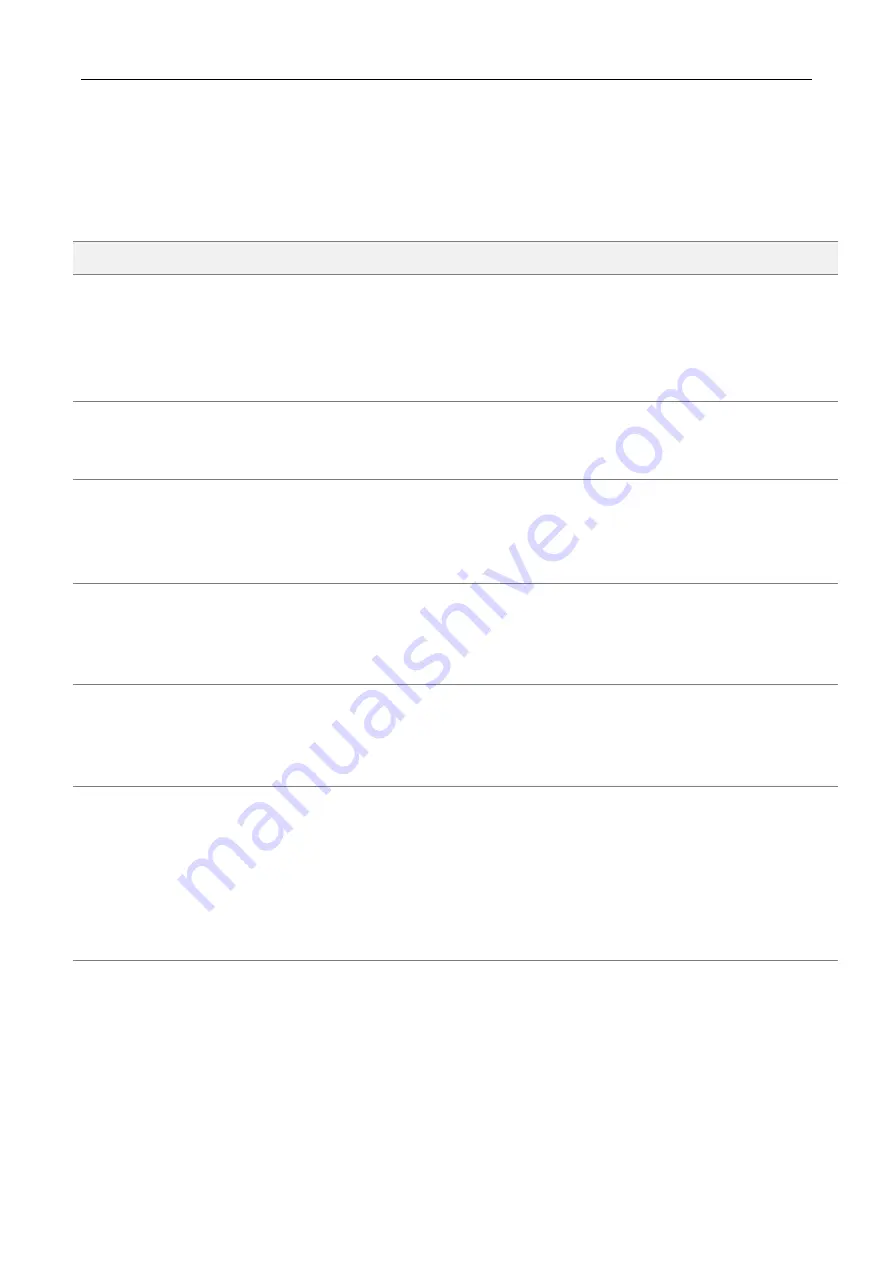
CMP201D User Guide
9
3.4 Modulator Modules
Module
Description
CM2-QAMA-R00
CM2-QAMA-R01 / R01A
supports modulating 16 non-adjacent or channels
with 1 RF female port for modulating output and 1
RJ45 network port is reserved for future use.
supports modulating 4/8 adjacent channels with 1
RF female port for modulating output.
CM2-ATSC-R01/R01A
supports 4/8 adjacent frequencies modulating with
1 RF female connector for output.
CM2-QAMB-R00
CM2-QAMB-R01 / R01A
supports up to 16non-adjacent frequencies
modulating with 1 RF female connector for output
supports up to 4/8 adjacent frequencies
modulating with 1 RF female connector for output
CM2-OFDM-R01 / R01A
supports up to 4/8 adjacent frequencies
modulating with 1 RF female connector for output
CM2-ISDBT-R01/ R01A
supports up to 4/8 adjacent frequencies
modulating with 1 RF female connector for output
CM2-MOD-02
32-channel QAM-A modulation output module with
2 gigabit IP input ports, single port supports
512-channel input; 1 CAS interface (RJ45),
supports scrambling function; 1 RF output
interface, supports up to 32 QAM-A non-adjacent
frequencies modulating with independent
constellation mode configuration.



























