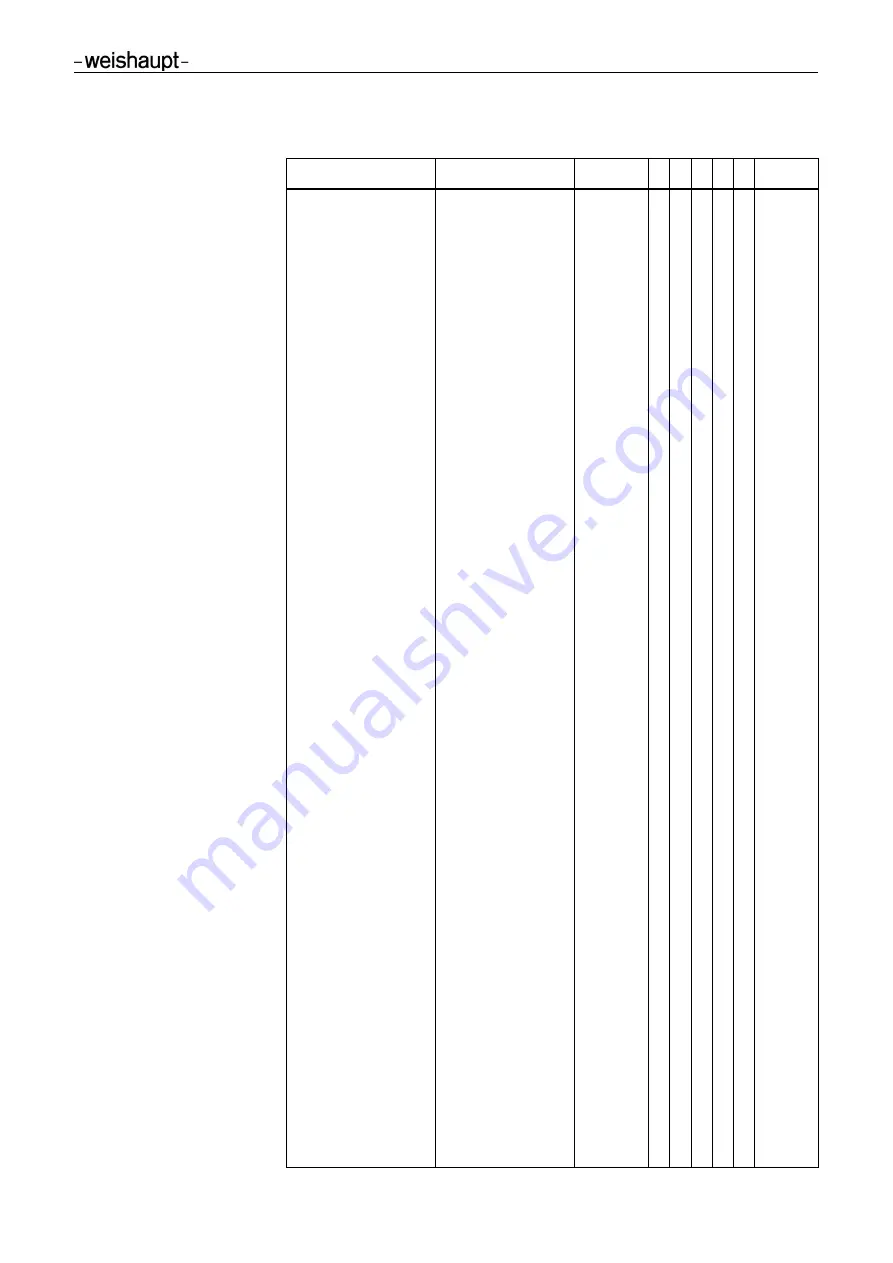
Installation and Operating Manual
Data protocol converter Gateway WEM-KNX
7 Operation
83320602
▪ 1/202
1-02
▪
Ext. PHauner
18-36
7.4.6
Communication objects for WTC
Object name
Object function
Data type C R W T U Actualiz.
Boiler temperature
Actual value
DPT9.001 X X - X -
s(≥10s)
Operating phase Burner Burner off
DPT1.002 X X - X -
s(≥10s)
Operating phase Burner Pre-ventilation
DPT1.002 X X - X -
s(≥10s)
Operating phase Burner Burner on:
Control operation
DPT1.002 X X - X -
s(≥10s)
Operating phase Burner Burner on:
Regular operation
DPT1.002 X X - X -
s(≥10s)
Operating phase Burner Post-ventilation
DPT1.002 X X - X -
s(≥10s)
Pre-flow set
temperature
Actual value
DPT9.001 X X - X -
m(≥60s)
Return flow
temperature VPT
Actual value
DPT9.001 X X - X -
m(≥60s)
Exhaust gas
temperature
Actual value
DPT9.001 X X - X -
m(≥60s)
System pressure
Actual value
DPT14.058 X X - X -
m(≥60s)
Operating phase WTC Normal
DPT1.002 X X - X -
s(≥10s)
Operating phase WTC Pump follow-up
DPT1.002 X X - X -
s(≥10s)
Operating phase WTC Burner clock lock
Heating
DPT1.002 X X - X -
s(≥10s)
Operating phase WTC Lock Minimum
heating capacity
DPT1.002 X X - X -
s(≥10s)
Operating phase WTC Gas actuator
adaptation is running
DPT1.002 X X - X -
s(≥10s)
Operating phase WTC Delayed heating
operation
DPT1.002 X X - X -
s(≥10s)
Operating phase WTC Softstart Warm water DPT1.002 X X - X -
s(≥10s)
Operating phase WTC Regulation control
Remote
DPT1.002 X X - X -
s(≥10s)
Operating phase WTC Spreading
feed/exhaust gas
DPT1.002 X X - X -
s(≥10s)
Operating phase WTC Spreading
forward/return flow
DPT1.002 X X - X -
s(≥10s)
Operating phase WTC Regulation control
Exhaust gas
temperature
DPT1.002 X X - X -
s(≥10s)
Operating phase WTC Shutdown
Remote control
DPT1.002 X X - X -
s(≥10s)
Operating phase WTC Shutdown
Minimum circulation
DPT1.002 X X - X -
s(≥10s)
Operating phase WTC SCOT calibration
is running
DPT1.002 X X - X -
s(≥10s)
Daily heat
(previous day)
Total
DPT13.013 X X - X -
l(≥10min)
Daily heat
(previous day)
Heating operation
DPT13.013 X X - X -
l(≥10min)
Daily heat
(previous day)
Warm water
operation
DPT13.013 X X - X -
l(≥10min)
Volume flow VPT
Actual value
DPT9.025 X X - X -
m(≥60s)
Heat output VPT
Actual value
DPT14.056 X X - X -
m(≥60s)
















































