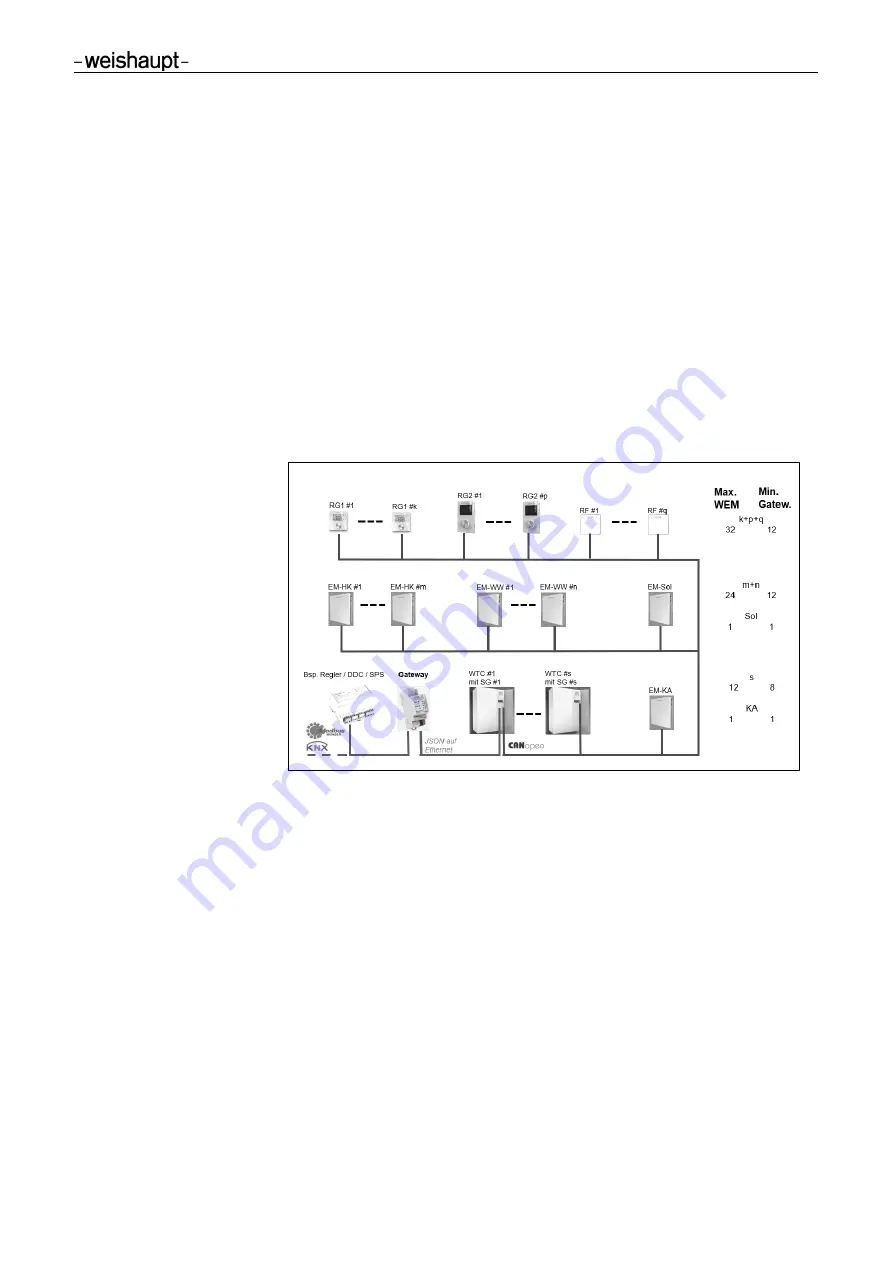
Installation and Operating Manual
Data protocol converter Gateway WEM-KNX
7 Operation
83320602
▪ 1/202
1-02
▪
Ext. PHauner
14-36
7.4
ETS parameters
7.4.1
WEM devices
In order to enable data conversion for individual WEM devices, the gateway must know
the number of active WEM devices and the addresses of the modules they contain. The
registration of devices/modules can be done automatically or manually. After that, they
can be connected via KNX objects, be monitored, and be controlled via KNX. The corre-
sponding ETS windows then open for configuring the data transfer. WEM devices are in-
dicated with numbered name abbreviations.
It is recommended to perform the search of the WEM devices/module addresses with the
automatic device search, as this can avoid incorrect assignments between WEM param-
eters and KNX group objects.
If the addresses used in the WEM system are entered manually, the number of devices
must be set first. Then, the module addresses can be entered.
7.4.1.1
WEM system with numbers of WEM devices
7.4.1.2
Additional information
▪
Max. total number of WEM devices = 62
▪
Together, no more than 12 devices are possible for EM-HK and EM-WW
▪
For RF, RG1 and RG2 together, no more than 32 devices are possible
▪
Active WEM devices can only be determined after downloading the application





























