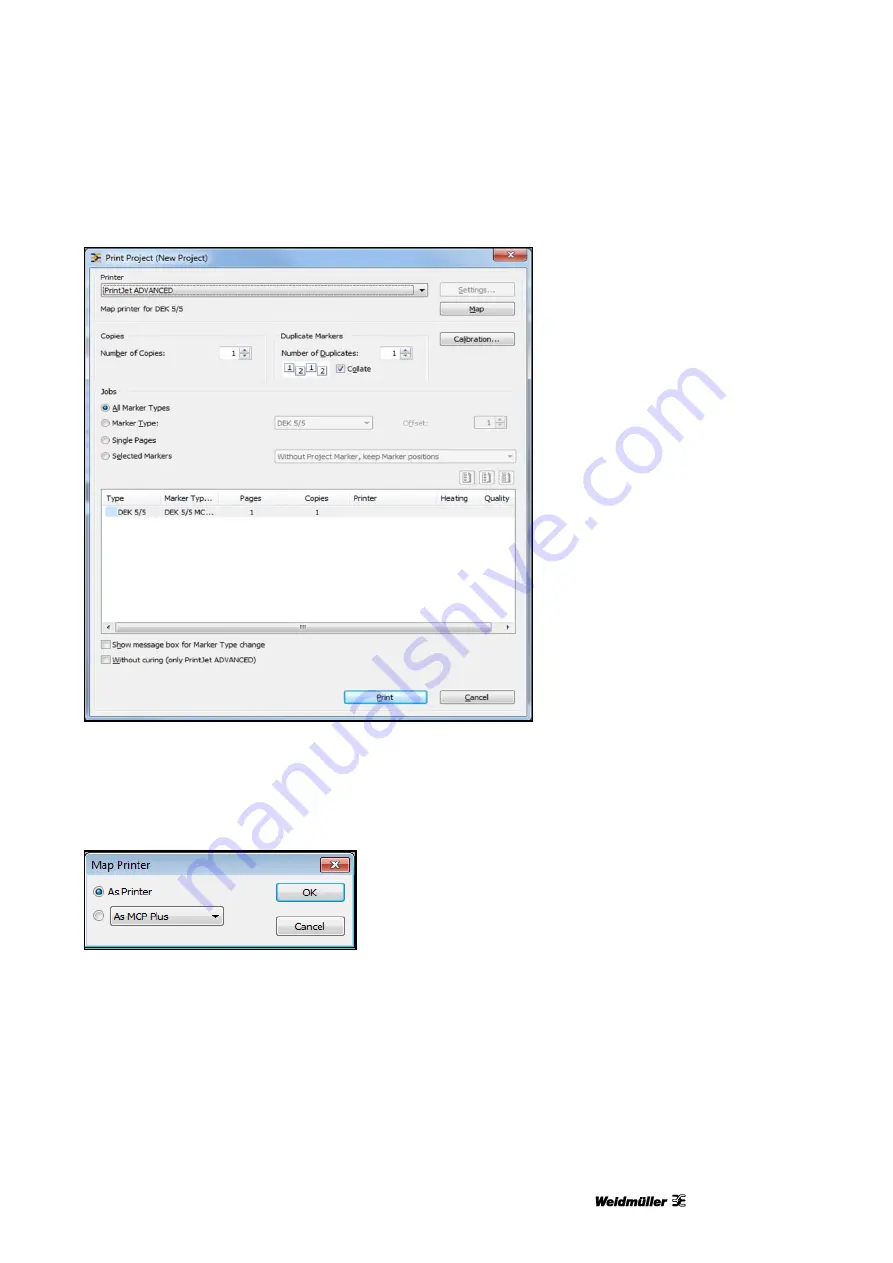
Operation
1449820000/1.4/04.17
83
Figure 94
Selecting the printer
5
Select the Print
Jet ADVANCED
printer that has been added.
6
Press the [Map] button.
Figure 95
Mapping the printer
7
In the dialo
g box that follows choose ‛As Printer’ and confirm this with the [OK] button.