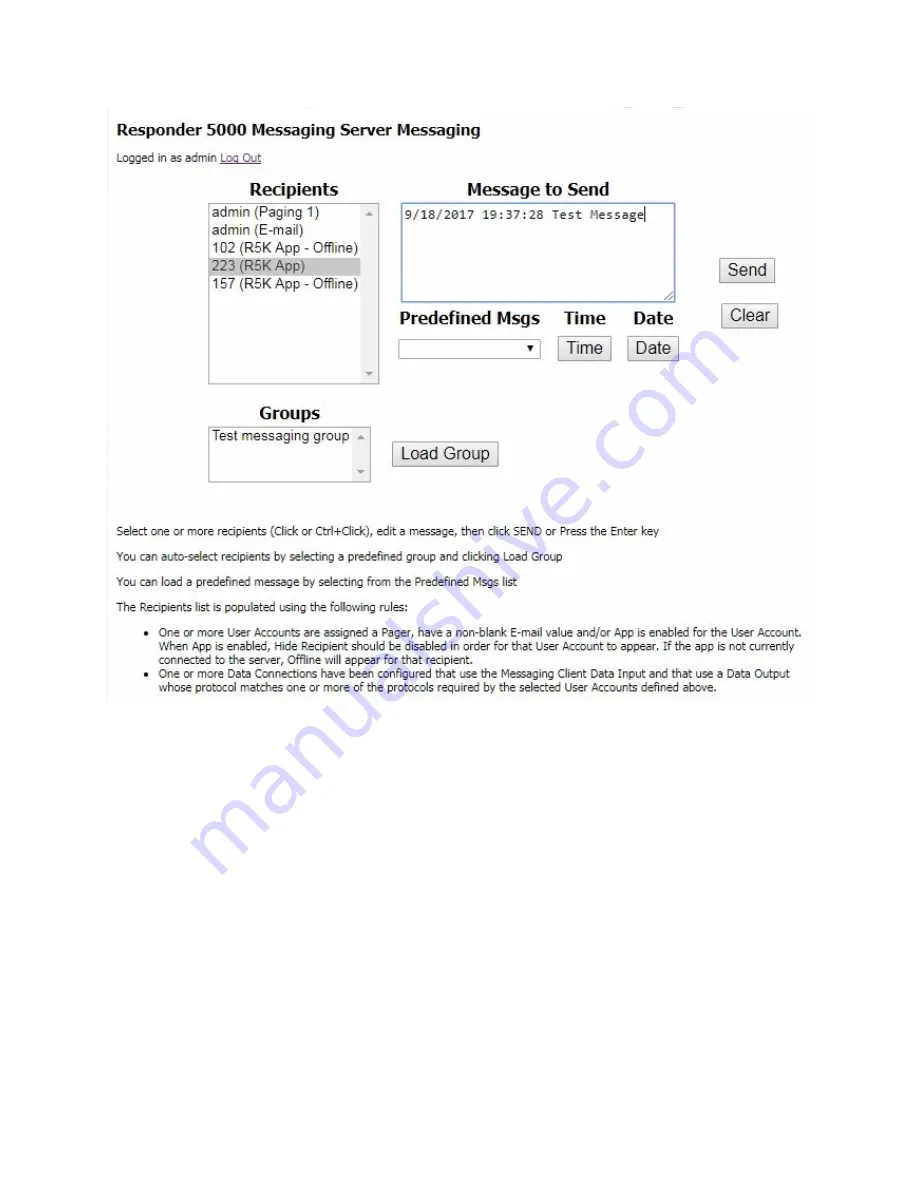
54
Figure 27 - Messaging Client
The Messaging Client Recipients list is populated using the following rules:
1.
One or more User Accounts have been configured that have non-blank Last, First and/or
Dept values, and those User Accounts are assigned a Pager, have a non-blank E-mail value
and/or App is enabled for the User Account. When App is enabled, Hide Recipient should be
disabled in order for that User Account to appear, and the app must also be currently
connected to the server. At least one recipient that is not Offline need to be selected before
the Send button becomes enabled.
2.
One or more Data Connections have been configured that use the Messaging Client Data
Input and that use a Data Output whose protocol matches one or more of the protocols
required by the selected User Accounts defined above.
3.
One or more Pagers have been defined and one or more Data Connections have been
configured that use the Messaging Client Data Input and that use a Data Output with either
TAP or COMP2 protocol assigned.
















































