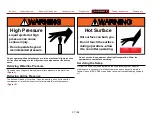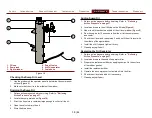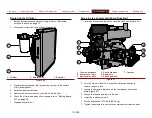Safety
Introduction
Product Overview
Installation
Operation
Maintenance
Troubleshooting
Warranty
35 | 44
Accessing the Interior Components
Note:
The outer panels are optional equipments and not used in every
application. Use the following instructions if your application is
equipment with outer panels.
Opening the Top Panel
1. Locate the latches on the top panel (
2. Pull up on the latches to unlock the panel from the frame.
3. Lift the panel up.
Closing the Top Panel
1. Push down on the panel (
2. Push down on the latches to lock the panel from the frame.
Removing the Side Panel
1. Remove the screws that secure the panel to the frame and set
them aside (
).
2. Remove the panel and set it aside.
Installing the Side Panel
1. Align the screw holes in the pane to the holes on the frame
).
2. Use the screws that you set aside to secure the panel to the frame.
Typical Operation Sequence
Note:
Make sure that you have sufficient fuel, concentrate, water, and oil
in the system before operation.
Operating the Module
1. Open and close all drains to relieve pressure in the system. Refer
to
"Operating the Drain Valve" on page 34
.
2. Connect the discharge hoses.
3. Start the engine. Refer to:
"Starting and Stopping the Engine"
.
4. Initiate the HMI. Refer to:
"Launching the Interface" on page
.
5. Prime the pump if you are sourcing the water externally. Refer to:
"Priming the Water Pump" on page 32
.
6. Activate the desired discharge. Refer to:
After Operating the Module
1. Flush the discharges after operation. Refer to:
.
2. Drain the lines. Refer to:
"Operating the Drain Valve" on page
.
Summary of Contents for ECLIPSE CAFSystem 2.0
Page 2: ......