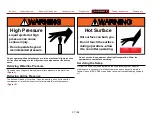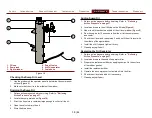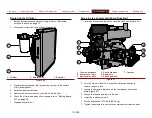Safety
Introduction
Product Overview
Installation
Operation
Maintenance
Troubleshooting
Warranty
34 | 44
Operating the CAFS
The CAFS has a variety of adjustments that determine the output, foam
characteristics, and other operation parameters. Use the following instructions
to operate and adjust the system.
Launching the Interface
Touch the press to start on the screen once the software initiates.
Operating the Discharge
1. Press the discharge button to enable the discharge (
).
2. Press the output button to select the output and activate the
discharge.
3. Press the active button to deactivate the discharge.
4. Press the discharge button to deactivate an enabled discharge.
Adjusting the Solution Percent
1. Press on solution to navigate to the solution screen (
2. Press the plus (+) or minus (–) button to make the adjustment.
Adjusting the Valve Controls
Note:
You cannot adjust the valve controls when CAFS is active.
1. Press on solution to navigate to the solution screen (
2. Press on valve controls tab to open the valve control screen
).
3. Select the discharge.
4. Press the plus (+) or minus (–) button to make the adjustment.
Adjusting the Engine Speed
1. Navigate to the engine screen (
).
2. Press the throttle button.
3. Press the plus (+) or minus (–) button to make the adjustment.
Adjusting the Water Pressure
1. Navigate to the engine screen (
).
2. Press the pressure button.
3. Press the plus (+) or minus (–) button to make the adjustment.
Using Discharge 1
1. Connect a hose to discharge 1 outlet (
).
2. Navigate to the CAFS screen on the HMI (
).
3. Press the discharge button to enable the discharge.
4. Press the output button to select the output type and activate the
discharge.
Using the Clearwater Discharge
1. Connect a hose to the clear water outlet on the operator panel (
2. Open the clear water discharge valve. Refer to:
.
Using the Auxiliary Air Outlet
1. Rotate the auxiliary air knob counterclockwise to open the valve (
).
2. Rotate the knob clockwise to close the valve.
Flushing the System
1.
Prepare the hose or hoses for the flush process.
2.
Press the flush button on the HMI 2 times to initiate the process (
3. If available, operate the discharge in air only mode to dry out the lines and
hoses.
Operating the Drain Valve
Use the drain valves to remove the remaining liquids after flushing the system.
1. Rotate the drain valve knob counterclockwise to open the valve (
).
2. Rotate the knob clockwise to close the valve.
3. Make sure that you close the valve completely before operating the system.
Summary of Contents for ECLIPSE CAFSystem 2.0
Page 2: ......