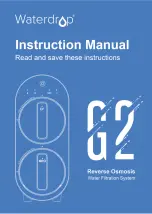5
Step 1:
Install the Feed Water Adapter (3/8” or 1/2”)
NOTE:
The “INPUT” water tubing has been attached to the feed water adapter for
easy installation.
1. Shut off the water supply. Turn on the kitchen faucet to release the water
pressure;
NOTE:
Make sure the water has stopped running before proceeding to the
next step. Get a towel or bucket to catch water.
2. Disconnect the cold water pipe from the cold water supply valve;
3.
Twist the feed water adapter onto the cold water supply valve (with its washer)
and tighten it with an adjustable wrench (Figure 3);
NOTE:
If the cold water pipe is 1/2”, unscrew the two converters from the feed
water adapter firstly (Figure 4), then implement step 3.
4.
Twist the cold water pipe (with its washer) onto the feed water adapter and
tighten with an adjustable wrench.
Installation Steps
NOTE:
•
The RO system must be connected to the COLD water supply ONLY.
•
Do not install the system in exposure to direct sunlight or harmful chemicals, nor
any place where it may be damaged.
•
Do not install the system near any heat source.
•
Do not install the system outdoors.
How to Drill a Hole into Your Sink or Countertop (Optional)
NOTE:
Please confirm if there is an existing hole available to install the RO
faucet. If not, please drill a hole in accordance with the following steps.
It’s highly recommended to watch the YouTube video “How to Drill Faucet Holes”
for better understanding of the process. There is also a sticker for your reference to
drill the hole. Remember to wear safety glasses to protect your eyes while drilling
the faucet hole.
1. Choose a diamond core bit for granite, and a carbide drill bit for stainless steel.
Do not use a hammer drill on natural stone, glass or ceramic;
2.
Glue the sticker to your sink or countertop, and drill a hole referring to the size
shown on the sticker (1
⅜
”);
3.
Make an indent with a center punch on a stainless steel sink before drilling to
help guide the bit;
4. Be careful when drilling on a porcelain sink, as it can be easily chipped. Apply
downward pressure firmly to the bit until breaking through the surface;
5. Starting at the lowest speed, hold the drill straight with firm pressure to prevent
the bit from walking on the counter;
6. Once breaking through the surface, swirl the drill a little to apply pressure in a
circle evenly.
Prior to installation, it is highly recommended to watch the video
“Waterdrop
G2
undersink RO installation
”
on .