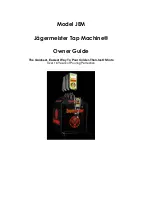10
cont’d
RELAY 1 TRIGGER
SET
OFF
RELAY 1 TRIGGER
SET
TIME
RELAY 1 SETPOINT
SET
15
MIN
RELAY 1 DURATION
SET
90:00
MIN
RELAY 1 TRIGGER
SET
GALLONS
RELAY 1 SETPOINT
SET
25
GAL
RELAY 1 DURATION
SET
0:30
MIN
5
Configuration Screens
Accessed by pressing and holding
NEXT
and
—
simultaneously for three seconds.
Once screen changes, press and hold
NEXT
and
—
simultaneously again for three seconds.
Set first relay trigger with + button. Press + to reach desired triggering event.
If not using a relay, make sure OFF is selected and press
NEXT.
OFF indicates that no external devices are being used.
Default is OFF.
continued from previous page
Return to
General Display
Return to
General Display
Return to
General
Display
Set relay trigger with + or — buttons.
TIME indicates that relay will be energized for a specified
period of time during regen only. To set by this, press
NEXT
.
Set relay setpoint with + or — buttons.
This is the delay time period after regen starts that relay
will initially energize. 0 indicates an immediate start.
Set relay setpoint with + or — buttons.
This is the gallons that will be expended before relay will
initially energize.
Set relay trigger with + or — buttons.
GALLONS indicates that relay will be energized after a specified number of
gallons are expended in service position only. To set by this, press
NEXT.
Set relay duration with + or — buttons.
This is the duration of time, after relay setpoint, that relay
will remain energized.
NOTE:
Can be all or any part of total regen time, but will
turn off at end of regen.
Set relay duration with + or — buttons.
This is the duration of time, after relay setpoint,
that relay will remain energized. Adjustable from
1 sec to 500 min.
NOTE:
Will shut off if a regen is initiated
If using Relay:
1. Push + to engage
one of the following
Relay Triggers:
• Time
• Gallons
• Regen
• Error
• Flow
• Pulse
2. Press
NEXT
to
program Setpoints
and Durations
continue to next page
Summary of Contents for Impression
Page 15: ...15 Notes...