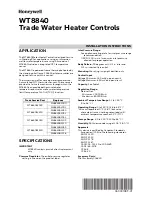8
cont’d
ON
OZONE GENERATOR
30:00
MIN
GENERATE OZONE
SET
SET
OFF
GENERATOR ALARM
SET
CYCLE 4
END
SET
60:00
MIN
DRAW TIME
SET
60:00
MIN
DRAW TIME
SET
9
10
Set draw time with + or — buttons.
Default setting is 60:00 minutes.
Select option with + or — buttons.
ON: Ozone generator option installed.
OFF: No options installed (default setting).
Set the ozone generator’s operation time with
+ or — buttons.
Default setting is 30:00 minutes.
Select option with + or — buttons.
ON: Will display SERVICE OZONE on user screen when
failure is detected.
Off: No alarm will display.
Set end cycle with + or — buttons.
Up to fourteen cycle positions can be programmed into a regeneration.
An END position triggers the end of a regeneration and a return to service
Press and hold CLOCK and + buttons simultaneously for
three seconds to access OZONE GENERATOR settings.
Service/OEM FILTERING Screens
Accessed by pressing and holding
NEXT
and
—
simultaneously for three seconds.
Returns to general display after five minutes of inactivity.
NOTE:
Numbers and cycles used as examples on this page are typical of AIR FILTER systems.
continued from previous page
Return to general display
To set OZONE GENERATOR
NOTE: Ozone Generator options are only available if an ozone generator is connected to the
board. Ozone generators are not compatible with all boards and programming. Consult the Ozone
Generator Kit Instructions (OZ1-A-WR) for more information.
Summary of Contents for Impression
Page 15: ...15 Notes...