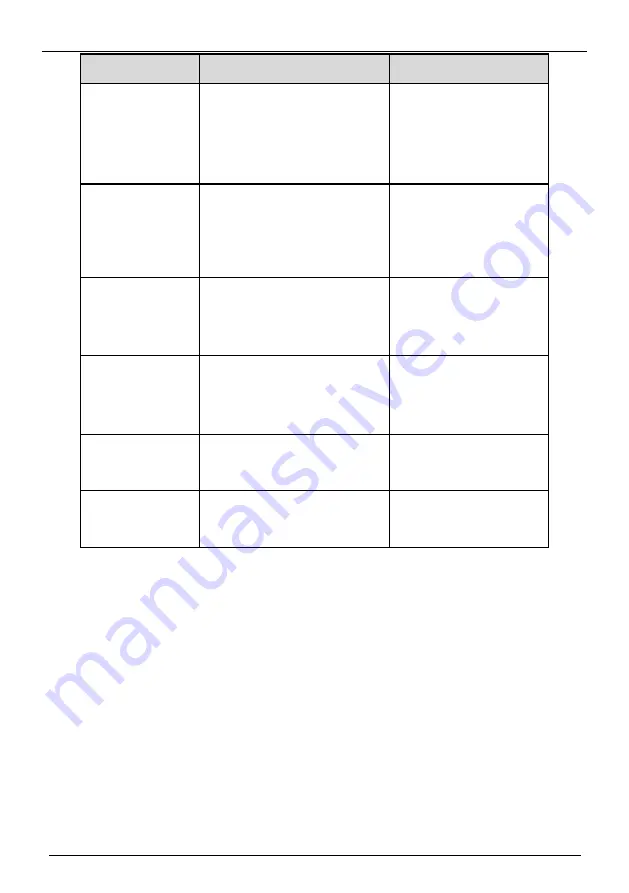
Body Temperature Detection Camera
User Manual
www.watchnetinc.com
59
Parameter
Description
Setting
Output Channel
If you check to set the Output
Channel and the device is
connected to an external alarm
indicator, the alarm indicator
signals when an alarm is
triggered.
[How to set]
Click to select an ID.
Alarm Record
Enable the button to enable the
alarm record.
[How to set]
Click to enable Alarm
Record.
[Default value]
OFF
SMTP
Enable the button to enable
SMTP sever.
[How to set]
Click to enable SMTP.
[Default value]
OFF
FTP Upload
Enable the button to enable File
Transfer Protocol.
[How to set]
Click to enable FTP.
[Default value]
OFF
PTZ Type
Set PTZ type for dome cameras
and select corresponding PTZ
type: Preset/Scan/Track/Tour.
[How to set]
Select from the drop-
down list.
Value
Select corresponding value
from value after select PTZ
type.
[How to set]
Select from the drop-
down list.
Step 3
Set a deployment area:
Draw a line:
move the cursor to the drawing interface, hold down the left mouse button,
and move the cursor to draw a line. When you release the left mouse button, a single
virtual fence is generated.
Setting a single virtual fence:
Click a line (and the trip line turns red) to select the single
virtual fence and set its direction as Positive, Reverse or Bidirectional, or delete the
selected line. You can also press and hold left mouse button at the endpoint of a single
virtual fence and move the mouse to modify the position and length of this single virtual
fence. You can right-click to delete the single virtual fence.
















































