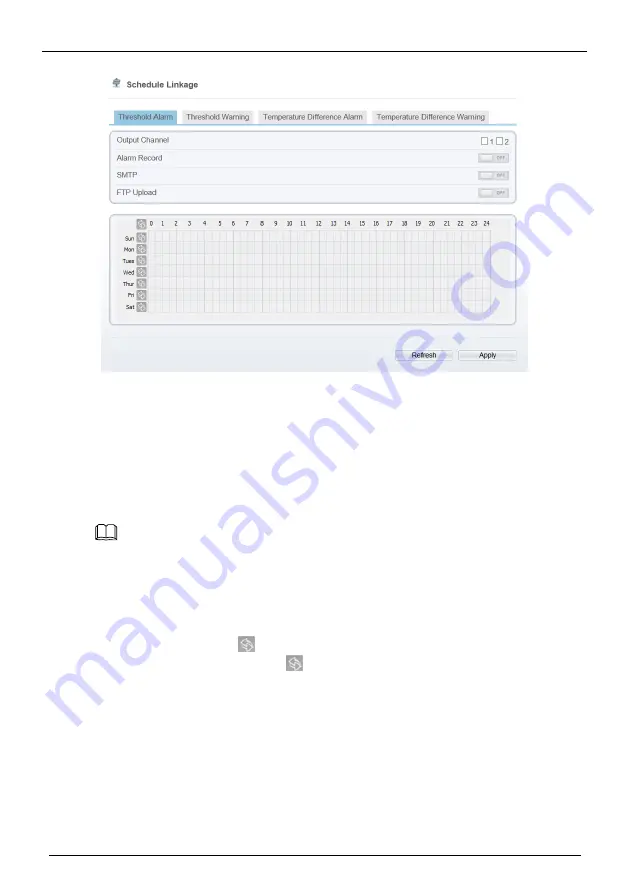
Body Temperature Detection Camera
User Manual
www.watchnetinc.com
45
Figure 5-4
Schedule Linkage
Step 2
Choose threshold alarm, threshold temperature difference alarm, threshold warming
and temperature difference warming to set. All of these four settings are the same
ways to set.
Step 3
Check the output channel.
Step 4
Set schedule linkage.
Step 5
Click
Apply
.
Step 6
The message "
Apply success
" is displayed, the system saves the settings.
NOTE
Method 1
:
Click
left mouse button to select any time point within 0:00-24:00 from
Monday to Sunday as shown in Figure 5-4.
Method 2
:
Hold down the left mouse button, drag and release mouse to select the alarm
time within 0:00-24:00 from Monday to Sunday.
When you select time by dragging the cursor, the cursor cannot be moved out of the time
area. Otherwise, no time can be selected.
Method 3
:
Click
in the alarm time page to select the whole day or whole week.
Deleting alarm time:
Click
again or inverse selection to delete the selected alarm
time.
----End






























