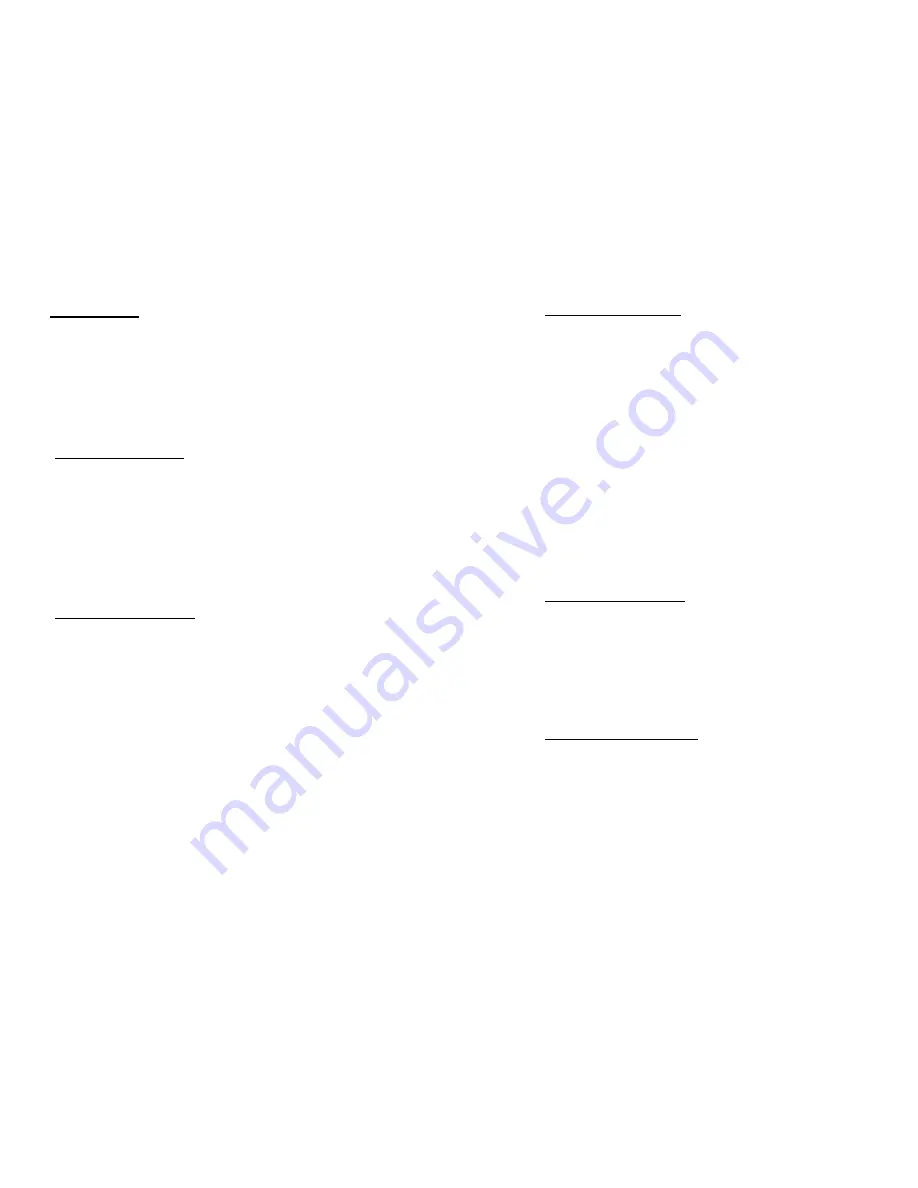
31
9. Data Editing
The WWS800/850 scanner provides advanced data editing functions for data
formatting. Data editing is performed according to user configured editing formats.
Up to three editing formats can be configured.
Data is divided into fields by user specified rules. These fields together with user
configurable additional fields constitute the data actually sent to the host computer.
The detailed descriptions and the configuration procedures of the editing format are
described in this section.
9.1 Select Editing Format
To start configuring an editing format, the editing format to be configured must
first be selected. Once it is selected, the parameters pertaining to editing format
(applicable condition, total number of field, field dividing rules, additional fields,
and field transmission sequence parameters) can be configured. After all the
desired parameters are configured, the “End of Format Programming” label must
be read to complete the configuration of that editing format.
Note:
Before completing the configuration of the editing format, if parameters
other than those pertaining to editing format are read, the editing format under
configuration will be aborted. User must restart the configuration again by
selecting editing format to be configured.
9.2 Restore Default Format
After the editing format to be configured is selected, user can read the “Restore
Default Format” label to put the editing format back to default setting. The default
settings of the editing format are listed below.
•
Applicable Code Type: All
•
Applicable Length: Max length and min length are zero.
•
Matching string: Empty
•
Matching String Location: 0
•
Total number of field: 1
•
Field Setting: Not Configured
•
Additional Fields: Empty
•
Field Transmission Sequence: F1
32
9.3 Applicable Conditions
Three applicable conditions can be configured to qualify whether the data read by
the scanner can be processed by the particular editing format. Data editing will not
be performed unless all three applicable conditions are met. The configurable
applicable conditions are described below.
•
Code Type
: This parameter specifies the code type of the data eligible for
data editing. Multiple code types can be specified for this parameter.
•
Data Length
: This parameter specifies the length (character count) of the
data eligible for data editing. It is specified in the range format. The length
of the data must fall between max and min length limits. If the max length
and the min length configured is both zero, the scanner will not perform this
length qualification.
•
Matching String and its Location
: User can specify a particular character
string (up to four characters) that must appear in the data that is eligible for
data editing. User can also specify where (character position, starts from
one) this string should appear in the data by configuring the matching string
location. If the location specified is zero, the scanner only checks for the
existence of the matching string in the data. To disable the matching string
qualification, just leave the matching string empty.
9.4 Total Number of Fields
Data can be divided into at most 6 fields. The total number of fields must be
correctly specified. The fields are numbered from F1 to F6 accordingly, but only
F1 to F5 can be configured. Please note that, the number of fields can be
configured is always one less than the total number of fields specified. The extra
data characters beyond the last field configured will be automatically assigned to
the next field. That is, if three fields are configured for the editing format, the data
characters after F3 will be assigned to F4 automatically.
9.5 Dividing Data into Fields
Data eligible for editing format is divided into fields according to user specified
rules. The rule for each field can be configured in two ways.
•
Field Terminating String
: The field division can be specified by
termination string of the field. The field terminating string configured can
be up to two characters. The scanner will search for the occurrence of this
particular string in the data for the field. The field terminating string is


















