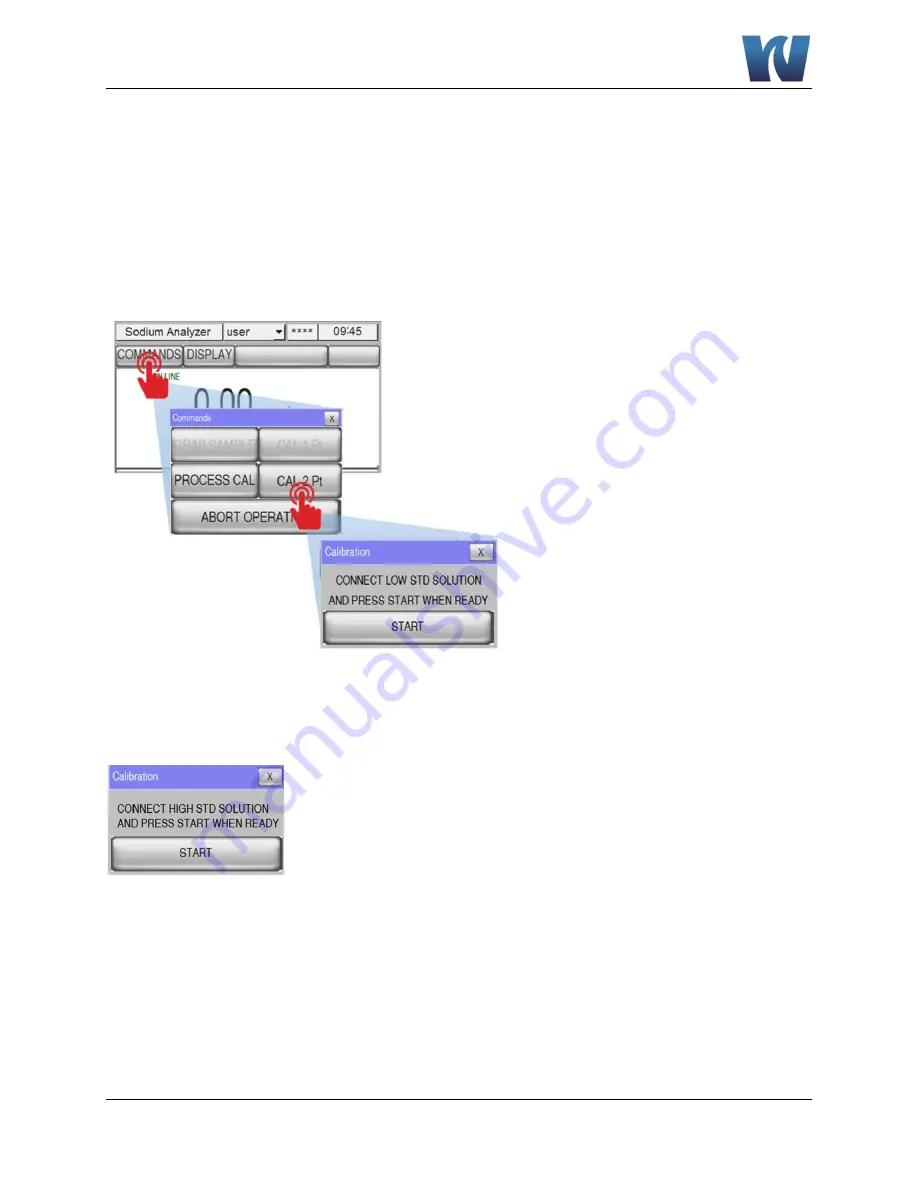
Operating the analyzer
29
Waltron User Manual 101-045-E.1
9031CX Sodium Analyzer
calibrates by measuring the change in mV values between the low and high standard solutions and
comparing this “strength” (sometimes called “Slope”) to theoretical values.
The frequency of calibrations depends on the operating conditions and electrode conditions. It is
recommended to perform a 2-Point calibration at least once a week to eliminate drift due to changing
electrode response.
To Perform 2-Pt Calibration:
From the Main Menu, the “COMMANDS” button. From the Commands Window press “CAL 2 Pt”
button. A window will pop up and prompt the user to connect the low standard solution (100ppb).
The user must then connect the low (100ppb) standard solution and press the “START” button when
complete.
After the START button is pressed the analyzer will begin counting down the remaining time until the
solenoid valve is closed and stops the flow of low standard solution.
A window will then automatically pop up to prompt the user to connect the high standard solution.
The user must then disconnect the low standard solution and connect the high (1000ppb) solution to the
analyzer. After the high standard solution is connected, press the “START” button.
After the START button is pressed the analyzer will begin counting down the remaining time until the
solenoid valve is closed and stops the flow of high standard solution.
When flow of the high standard solution is stopped, the calibration is complete and calibration values for
mV1 and mV2 are stored in the Calibration Data Log.






























