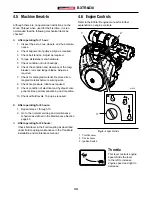23
BXTR6438
3.6 P3 PULSE Electronic Control System
Software version 1.0.0
3.6.1 Overview
The Wallenstein P3 PULSE Electronic Control System
optimizes the capacity of the chipper. Operators can
adjust feed settings to customize chip size when
chipping any type of material. P3 tracks rotor hours
of operation and provides system diagnostics. In the
unlikely event the rotor becomes jammed with material,
P3 quickly stops the engine to prevent clutch burn out.
P3 keeps the chipper working in the peak working
range by matching feed rate with rotor speed. As
material is put into the chipper, a sensor on the rotor
sheave continually monitors rotor rpm. If the rotor
slows down under load, P3 slows the feed roller speed
allowing the rotor to recover. If it slows below the
minimum rotor speed setting, P3 auto-reverses the
feed rollers preventing a stall out. Wood material is
then pulled away from the rotor giving it the opportunity
to regain speed. Once back at operating rpm, the feed
rollers start feeding material into the chipper again.
P3 PULSE consists of a rugged, user-friendly 4.3"
(109 mm) display and electronic controller. From the
display, the user can see all the important operating
parameters. These parameters are set up depending
on machine model.
Navigating through the menus is done with the four
soft keys below the display screen. Icons in the display
above the soft keys indicate menu selection options.
IMPORTANT! Graphical display and controller
are not serviceable. Return to the factory in the
even of failure.
3.6.2 Start-up Screen
The start-up screen displays briefly with P3
PULSE
™
logo when the key is turned ON.
01247
01265