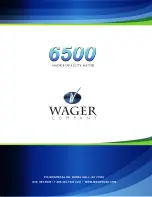11
Remove the sensor head from the stack. Use extreme caution when working around a hot stack.
The tests are numbered sequentially. If the test is printed later, note the number of the record with the
vehicle identification. Up to one hundred tests can be saved, until the memory has to be cleared. (See
Appendix C for instructions on clearing tests from memory).
Printer Operation
Connect the printer to the control unit’s RS232 port. Press “1” (number one) on the printer to turn it on.
You can print any test by pressing the PRINT button either before you save the test, immediately after the
test, or at a later time. You may print the same test as often as you require.
(Printing stored test at a later time is described in detail under “Printing Saved Tests” later in this section.)
The printed test strip includes:
Record number
Date and time of the test
Stack size and horsepower ratings
Peak values of the three tests in percentage
Average of the three tests
Spread
Pass/Fail
In addition, the printer strip allows for addition of the VIN number and the operator’s signature.
Note:
If the memory holds 100 tests (maximum), the control unit will automatically enter the PRINT mode when
you turn the unit on. You have the option to delete test(s) before you can perform another test. This
prevents you from performing a test that cannot be saved. A description of the software download and
data management is listed in the“Software” section of this manual.