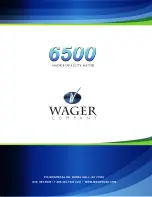1 0
SNAP ACCELERATION TEST
Bring your engine to
operating temperature and
turn off
1
2
The opacity meter is factory
set in the test series mode.
(snap acceleration testing). To
switch to the follow mode ( real
life opacity readings) You must
press the ZERO button
immediately.
3
4
Attach the sensor head as
described in the SAE J1667
booklet (www.sae.org).
9
7cm
Make certain the sensor head
is clear of any obstructions.
7
Block the light path (with your
hand) The result is a reading of
100%. Remove your hand and
check that the result is 0.0%,
8
If it does not show "0" (zero)
press the ZERO button.
5
To set the exhaust stack size
of your vehicle, press the
SELECT button until your
measurement appears,(2"
through 5") If you are using a
partial flow sensor head you
must always select a 5"
exhaust stack size. Press
Save.
The HP displayed is the default
horsepower rating for the
selected size. If it agrees with
your engine’s specifications,
press SAVE. If not press select
until the correct rating appears.
Then press save.
6
11
The display will give you the
prompt START TEST and
indicate T1= for the first test to
be performed.
Press SAVE
13
14
The unit will display T2= and
START TEST. Press START
TEST and repeat steps 12 and
13. Press SAVE.
15
COMPUTE
AVERAGE
The three tests must be within
5% of each other for the test to
be considered valid. This is
shown as "Spread" on the test
result. You may then press the
COMPUTE AVERAGE button.
16
With the engine in Neutral
gear or in Park, rapidly
accelerate the engine for four
to five seconds. Return to idle
(The display will show the
current opacity readings and
the peak value reached during
the test).
12
After selecting the mode, the
unit automatically performs a
self calibration.
10
Start your engine.
The unit will display T3= and
START TEST. Press START
TEST and repeat steps 12 and
13 again. Press SAVE.
18
Connect the impact printer and
turn on by pressing "1" (the
number one) and press PRINT
on the control unit.
19
Turn the unit off
Save to store test
record into memory.
17