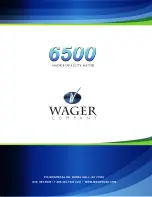1 3
Note:
Follow mode tests cannot be printed on the impact printer. However, the data can be captured using a
data acquisition system or module from the red and black jacks on the side of the control unit. These red
and black jacks output a 0 to 1 volt DC which corresponds to 0 – 100 percent opacity.
Printing Saved Tests
The WAGER Digital Smoke Meter Model 6500 can save up to 100 tests. After the
memory is full, you have the following options:
•Print test(s) and delete
•Download to a CPU and delete (Download to a CPU is covered in the “Software” section)
To print, connect the printer cable to the control unit’s RS232 (printer) port. Press “1” (number one) button
on your printer.
On the control unit, press and hold the PRINT button and then touch the ON/OFF button.
The unit will display number of the last test performed. Press SELECT to scroll to the record number you
want to print. Press PRINT when you have reached the test.
To delete test from memory, press ZERO button.
Chart Recorder (Optional)
The WAGER Model 6500 Smoke Meter outputs a 0 – 1 V signal through the banana jacks (located next to
the AC power input plug).
The output voltage reflects the opacity output where 0 V is 0 % opacity and 1 V = 100% opacity. Refer to
the chart recorder’s documentation for instructions. Printing To Other Printers You may use any serial
printer using the following serial protocol:
See your printer's documentation for instructions on configuring to match these settings.
Baud Rate
Data Bits
Stop Bits
9600
8
1