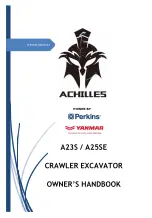5-16
BA D18 us* 1.1 * D18b500.fm
5 Operation
5.6
Lights/signaling system
Working lights (option)
The switch is located on the right of the steering wheel.
WARNING
Motorists can be blinded by bright lights on the job site!
Working lights can blind motorists. This can cause serious injury or death.
►
Stop machine operation if motorists are blinded.
►
Only take up work again if sufficient illumination of the job site can be
ensured without blinding other motorists.
Information
Turn on the working lights in conditions of poor visibility. If illumination still
is not sufficient, use external lights. If this still does not illuminate the job
site sufficiently, stop machine operation and take it up again only when
sufficient illumination is ensured.
Fig. 126
A
Function
Position
Switch off the working lights
Press switch
A
all the
way up
Switch on the front working lights
B
Press switch
A
to the first
position
Switch on the front
B
and rear
C
working
lights
Press switch
A
to the
second position
Fig. 127
B
C
Summary of Contents for DW100
Page 18: ...1 8 BA D18 us 1 1 D18v100 fm 1 Foreword Notes...
Page 46: ...3 8 BA D18 us 1 1 D18e300 fm 3 Introduction Warning labels Fig 9...
Page 50: ...3 12 BA D18 us 1 1 D18e300 fm 3 Introduction Information labels Fig 20...
Page 54: ...3 16 BA D18 us 1 1 D18e300 fm 3 Introduction ANSI label option Fig 36...
Page 60: ...3 22 BA D18 us 1 1 D18e300 fm 3 Introduction Notes...
Page 144: ...6 10 BA D18 us 1 1 D18t600 fm 6 Transportation Notes...
Page 200: ...8 8 BA D18 us 1 1 D18b800 fm 8 Malfunctions Notes...
Page 216: ...9 16 BA D18 us 1 1 D18t900 fm 9 Technical data 9 15 Dimensions Front skip overview...
Page 218: ...9 18 BA D18 us 1 1 D18t900 fm 9 Technical data Swivel skip with rollbar overview...
Page 220: ...9 20 BA D18 us 1 1 D18t900 fm 9 Technical data Swivel skip with cabin overview...
Page 222: ...9 22 BA D18 us 1 1 D18t900 fm 9 Technical data...
Page 226: ......
Page 227: ......