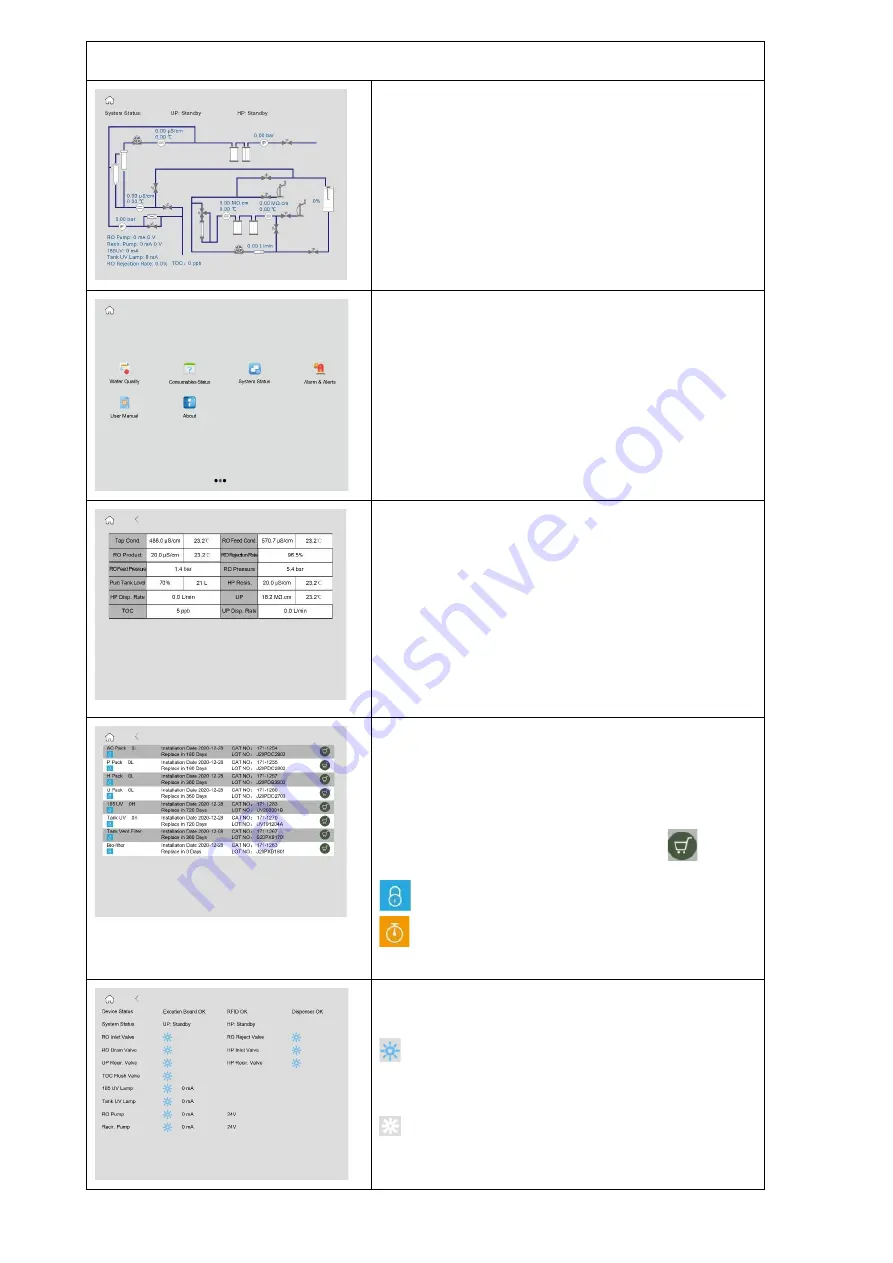
42
vwr.com I Instruction manual VWR® U Water System
Control Console - More Pages
Information Menu
Ⅰ
Swipe the screen to the right. This page shows
system operation status and parameters in a
flowchart format.
Information Menu
Ⅱ
Swipe the screen to page 2 in Standby mode. Page
2 is Information Menu which contains information
about system status and history.
Water Quality
displays measured values about
water.
⚫
Tank level and Volume
: Pure water tank level
and volume are monitored.
⚫
UP, TOC and Temp.
: UP water resistivity,
TOC and temperature are monitored.
⚫
Feed and Disp. Rate
: Feed water flow rate
and UP water dispense rate are monitored.
Consumables Status
Displays details of consumables installed, including
processed volume/time, installation date, remaining
life, catalog number and lot number.
You can order consumables by clicking on this
page.
Means the component working normally.
Means the component needing to be
replaced.
System Status
provides information about the
components operation status.
Means the component is functional. The screen
displays operating current or voltage for UV lamp
and pump.
Means the component is off.






























