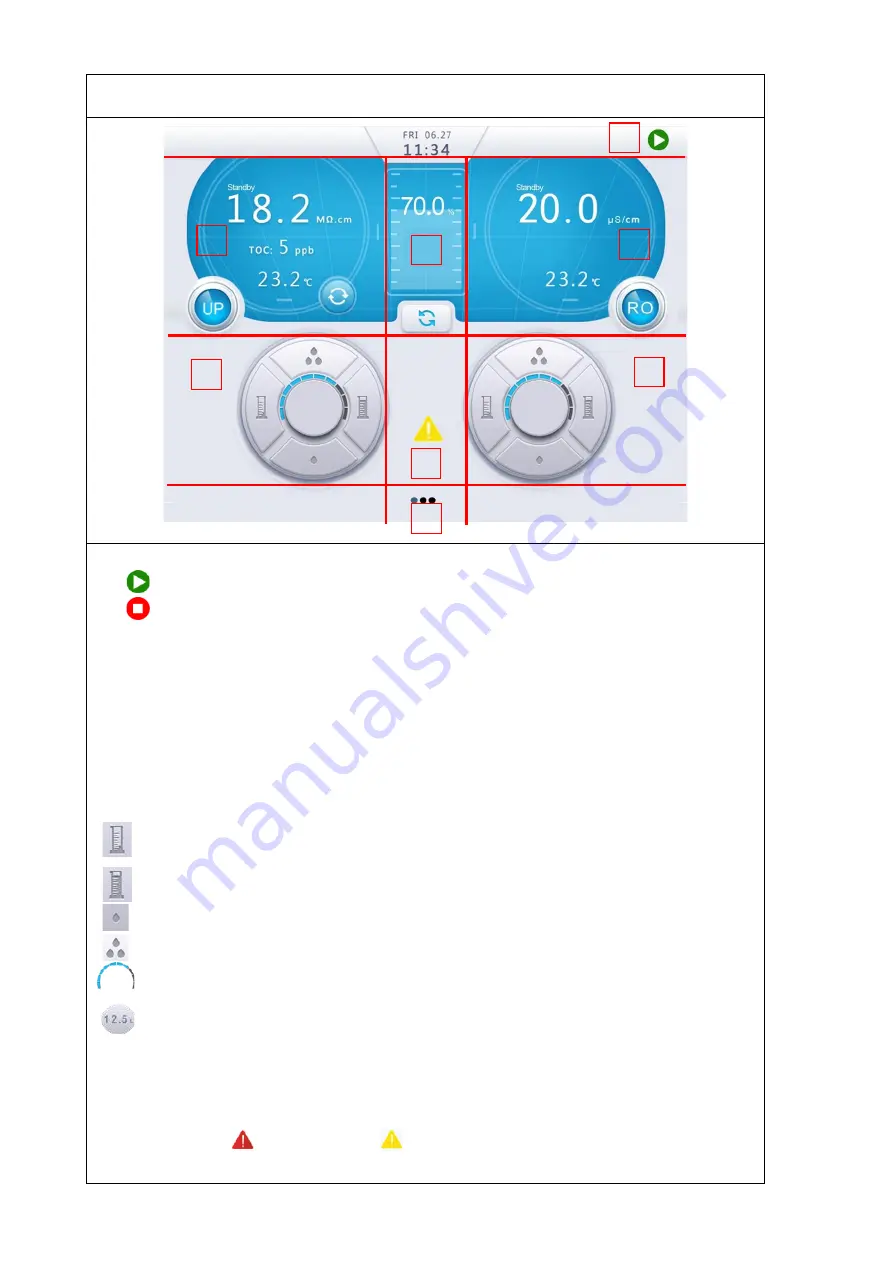
40
vwr.com I Instruction manual VWR® U Water System
3.4 Information Menu
Control Console Main Page
Section 1:
Drop-down menu, including the located time and system operating status.
Standby
Ready
Section 2:
UP water quality, TOC, temperature, operation mode and UP water
recirculation icon.
Section 3:
Pure water tank level and tank water recirculation icon (For system with tank
recirculation on, water quality of the tank water will show.).
Section 4:
RO water quality, temperature and operation mode.
Section 5: UP water dispensing set up
Volumetric dispensing button, decrease the volume, down to 0.1 L.
Volumetric dispensing button, increase the volume, up to 99.9 L.
Dispense rate down button, decrease the rate.
Dispense rate up button, increase the rate up to 2 L/min.
Bar graph shows the relative dispensing rate.
Dispensing button, press the button to dispense water after setting up the volume.
If it displays 0.0 L, it’s non-volumetric dispensing.
Section 6: RO water dispensing set up
Refer to Section 5
Section 7:
Alarms
icon and alerts
icon present in the middle to display current
alarms or/and alerts.
1
6
5
4
3
2
8
7
















































