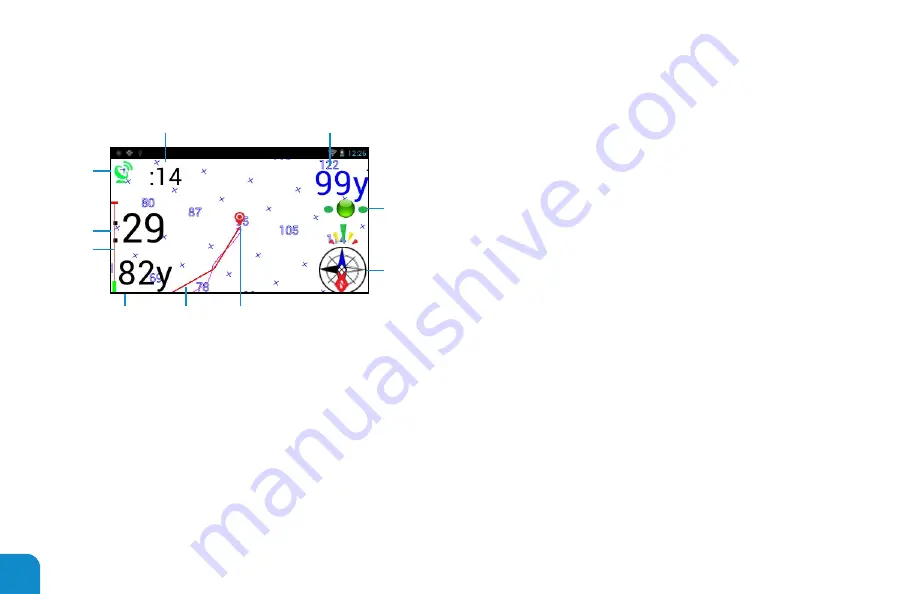
32
1. GPS Satellite connection status
― Red = no satellites connected
(Must wait several minutes for first connection)
― Green with X = waiting for initial lock to settle
(20+ seconds)
― Green with Pause = waiting for user to press start
― Green = Receiving and recording GPS mapping data
2. Average Pace for session
3. Total Distance in current interval
4. Swim state: red = resting, green = swimming, yellow=backstroke
5. Compass heading indicator and heading
6. Your Location, Grid indicates distances from Start of session
7. Red = Smart Course, Cyan = Raw Course, Green = Loaded
Track to follow
8. Total Distance in current session
9. Battery power state
10. Time since session started
― Orientation of Grid is based on compass heading when
not moving. Reverts to GPS heading when movement is
detected. As you are progressing the Grid and your course
will align itself with your direction of travel.
GPS Grid Mode
2
3
4
10
1
5
9
6
7
8
Summary of Contents for Smart Swim SS-147B
Page 1: ...v1 0 6 ...
Page 59: ...59 Selecting a Non System App Results from Uninstalling an app ...
Page 74: ......
Page 75: ......
















































