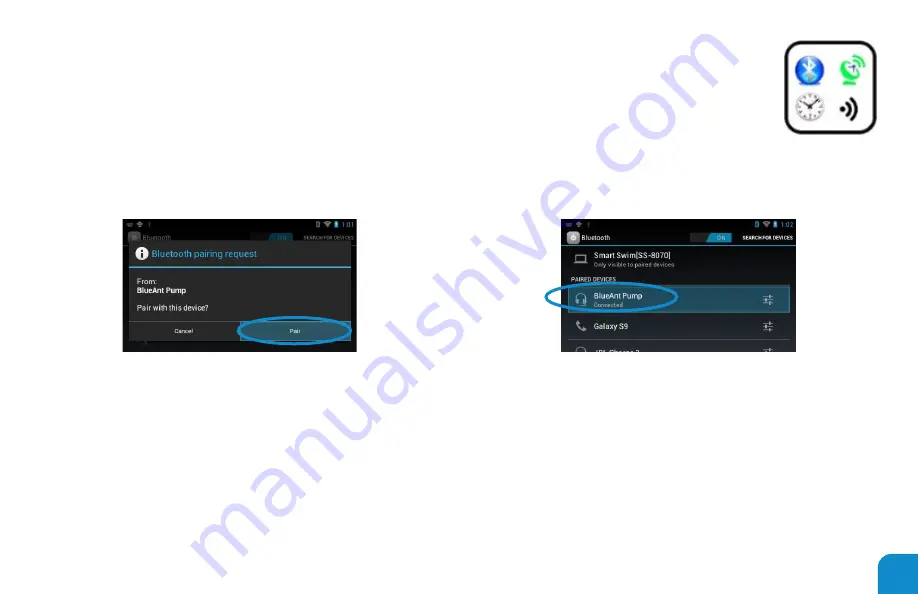
57
Scroll down with buttons to highlight and then select the device
you want to pair with. Select the Pair button when visible.
Your blue tooth device is now ready and paired.
The system will auto pair with the same device each time you
reboot your Smart Swim. Simply power on your Bluetooth
device before or after you power on your Smart Swim
When pairing with your Phone you will want to change the
visible state from “Not visible to other Bluetooth devices”
to “Visible to all nearby devices”. Once a Scan for Bluetooth
devices is started on your phone your Smart Swim should
soon appear in the pairing list. See below on “Smart Swim™
Phone App“
Summary of Contents for Smart Swim SS-147B
Page 1: ...v1 0 6 ...
Page 59: ...59 Selecting a Non System App Results from Uninstalling an app ...
Page 74: ......
Page 75: ......






























