61
Smart Swim Main Menu Options:
To pair with a Smart Swim open your phones blue tooth
settings. Select the menu options from the upper right. Follow
the pairing guidelines above on
pairing with devices to initially pair
your Smart Swim with your Phone.
Once you have successfully paired
with your Smart Swim from your
phone Bluetooth settings go back to
the Smart Swim pairing app on your
phone. You will have access to the
following commands.
1. Connect a SmartSwim – Secure = Select a Smart Swim
device you already have paired with for communications.
2. Open Bluetooth Settings = Open the Bluetooth settings on
your phone.
3. Apps And Updates = login to the
Vuzix private update server and
check for updates.
4. Repeat Command = check this
box to continuously execute
either the “SNAP” or the “MSG”
commands.
5. Power Down = Power down the
Smart Swim you are connected
to.
6. Manage Content = Provides a
means of deleting content from
your Smart Swim.
Summary of Contents for Smart Swim SS-147B
Page 1: ...v1 0 6 ...
Page 59: ...59 Selecting a Non System App Results from Uninstalling an app ...
Page 74: ......
Page 75: ......