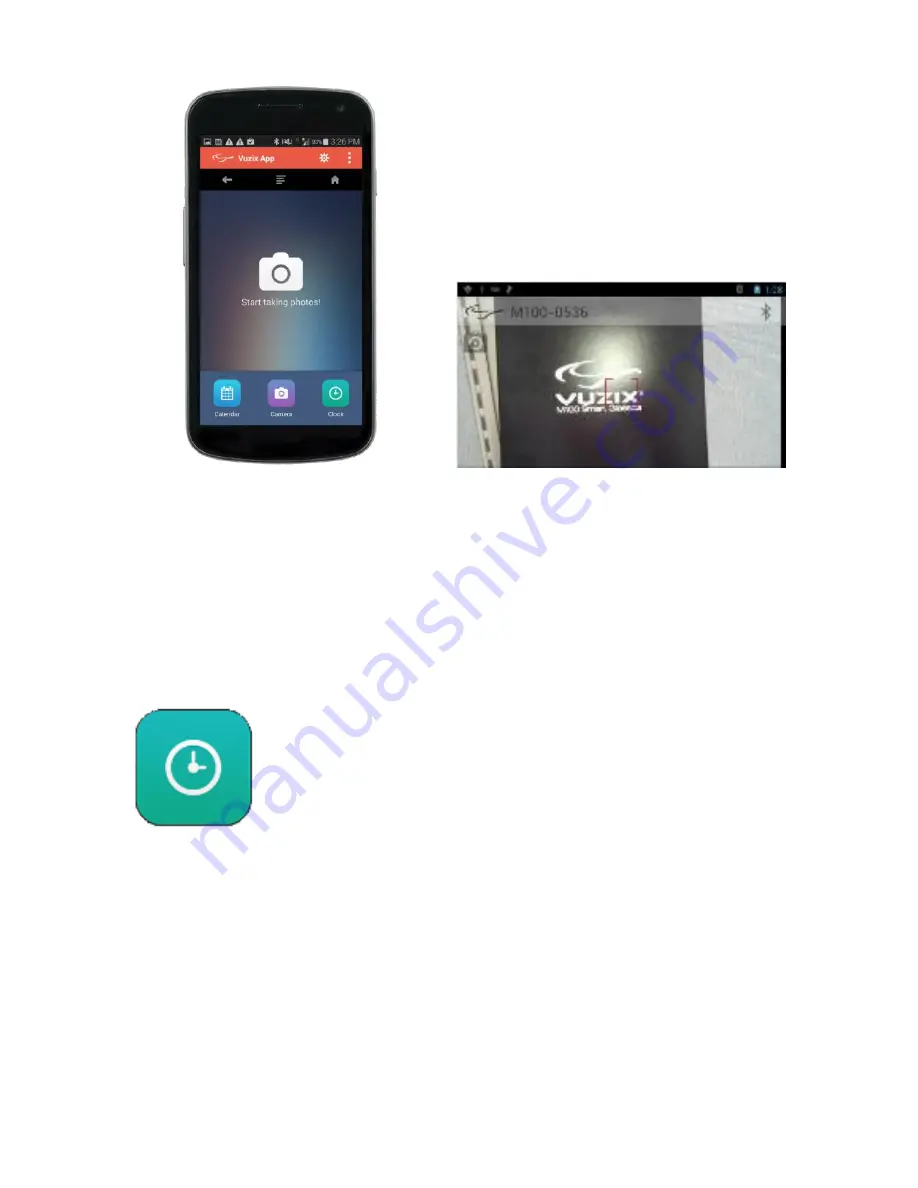
425PB0002-02
39
If using the Parnter Device for control, press the Camera icon on the Partner Device
carousel to start the Camera application on the M100. Select Camera or Video mode
and press “camera image” to take pics or “RECORD” for video.
Clock
The Clock application is a Native M100 application. It can be
controlled standalone by Voice, Buttons, and Gestures; or by using
the Smart Glasses Manager application installed on the Partner
Device.
Sample voice commands supported:
go clock, go stopwatch, go
timer, start, resume, stop, halt, reset timer.



































