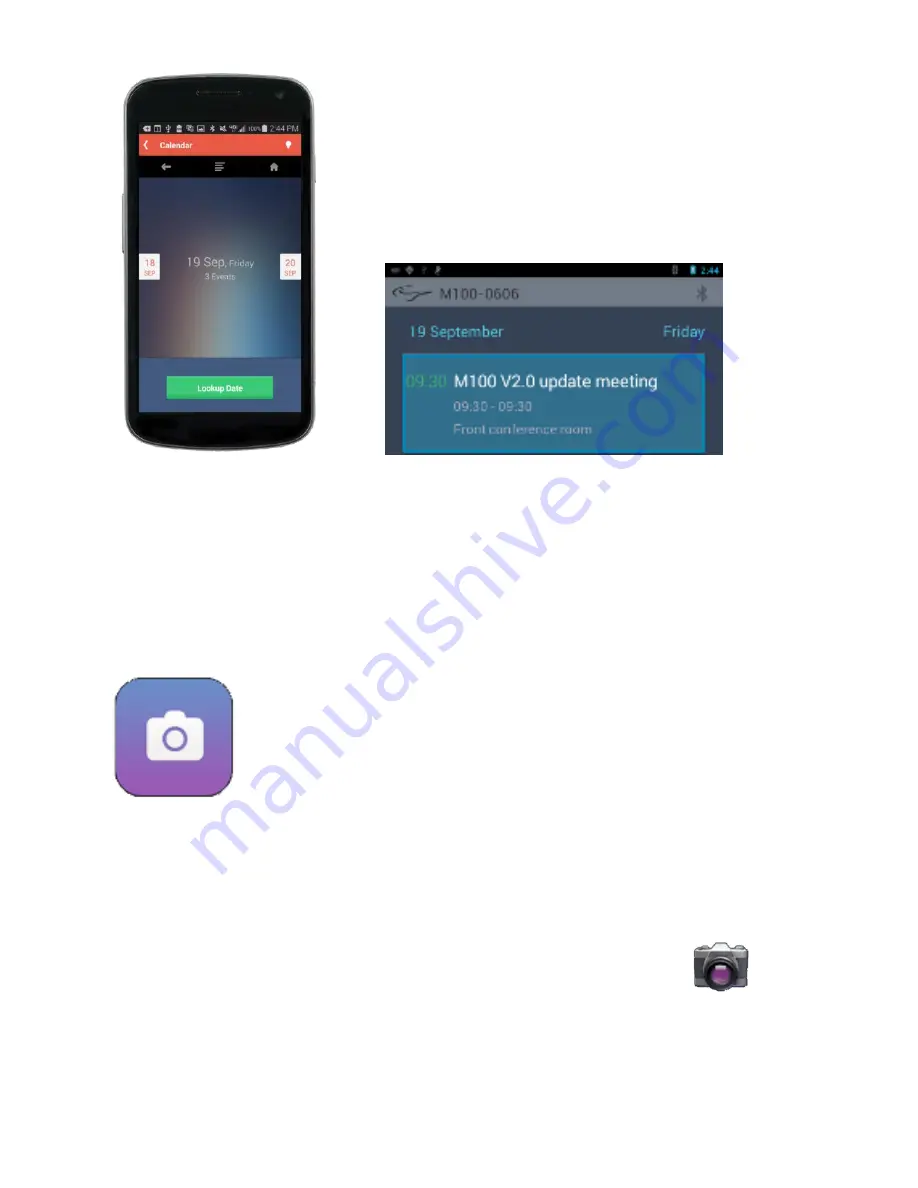
425PB0002-02
38
Press the Calendar icon on the Partner Device, adjust the date to the day required,
and as shown the M100 will show the event calendar for that day.
Native Camera
The Camera application is a Native M100 application. It can be
controlled standalone by Voice, Buttons, and Gestures; or by using
the Smart Glasses Manager application installed on the Partner
Device.
Sample voice commands supported:
focus, zoom, take picture, take video, start
recording, stop recording
There is also a Legacy Camera application (described in the Legacy
Application section below).











































