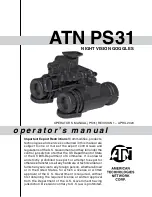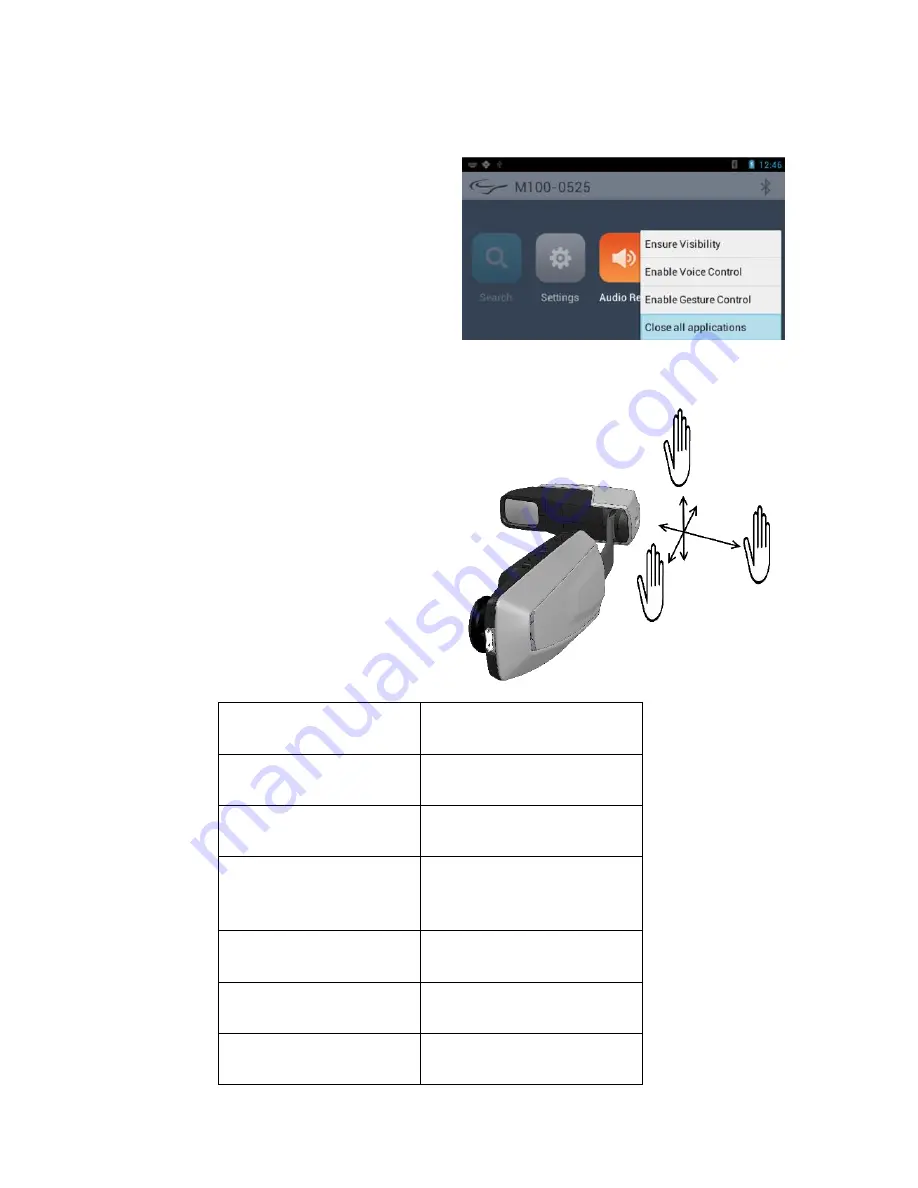
425PB0002-02
24
Sensor.” After that, toggle “Use gesture sensor” to ON. The gesture sensor is now
active.
Note: A “long press” of the
front M100 button
from the M100 desktop
brings up a menu that
allows the user to
quickly Disable or
Enable
Voice
or
Gesture
Control,
Ensure
(Bluetooth)
Visibility, or Close
Recent Apps.
The pictured gestures performed
to the side of the M100
correspond to the following
commands:
Gesture
Command
Back to Front
Right/Next
Front to Back
Left/Previous
Far to Near
(perpendicular
to your line of vision)
Android Standard Select
Near to Far
Back
Below to Above
Up
Above to Below
Down