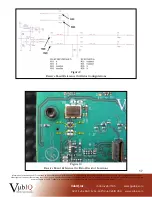Information furnished by VubIQ is believed to be accurate and reliable. However, no responsibility is assumed by VubIQ for its use, nor for any infringements of patents or
other rights of third parties that may result from its use. Specifications subject to change without notice. No license is granted by implication or otherwise under any patent
or patent rights of VubIQ. Trademarks and registered trademarks are the property of their respective owners.
VuTxWGM3.7.02.13
VubIQ, Inc.
+1-949-226-7185 [email protected]
9231 Irvine Blvd, Irvine, California 92618 USA www.vubiq.com
10
The window layouts are designed as intuitive block diagrams of the transmitter and receiver waveguide module
circuits. There are separate boxes for control and monitoring functions . The following chart (Figure 6) shows the
transmitter and receiver functions for each box.
Figure 6
The window shown to the left is used to exit the GUI entirely
and is generated when the GUI is initialized from the executable.
Disgregard the “Launch Rx Controls” and “Launch Tx Controls”
buttons as these two windows are automatically launched by GUI
initialization.