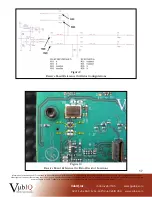Information furnished by VubIQ is believed to be accurate and reliable. However, no responsibility is assumed by VubIQ for its use, nor for any infringements of patents or
other rights of third parties that may result from its use. Specifications subject to change without notice. No license is granted by implication or otherwise under any patent
or patent rights of VubIQ. Trademarks and registered trademarks are the property of their respective owners.
VuTxWGM3.7.02.13
VubIQ, Inc.
+1-949-226-7185 [email protected]
9231 Irvine Blvd, Irvine, California 92618 USA www.vubiq.com
14
The bandwidth of the two baseband channels can be set with the BB Filters box
(RX only). The high frequency roll off selection (HI) is set with either its slider
control or the drop down menu (settings at 200 MHz, 300 MHz, 500 MHz and 1.4
GHz). The low frequency roll off selection (LO) is set with either its slider control
or drop down menu (settings at 30 kHz, 300 kHz and 1.5 MHz). Note: these filters
are very broad, approximately 2nd order Butterworth response.
The BB Atten box (RX only) is used to set the gain of the baseband amplifiers.
The lower the attenuation level (in dB), the higher the gain setting. When this
control is set to 0.0 dB, the baseband gain is at maximum. The slider control or
drop down menu can be used; there are 7 settings from 0 dB to 36 dB
There are two attenuators for fine gain adjustment of the I and Q channels, the
I Atten Fine and Q Atten Fine boxes (RX only). These provide a convenient
method for balancing the I and Q receive baseband levels or for fine adjustment in
1 dB steps. The slider controls or drop down menus can be used to adjust the
attenuation in 1 dB increments from 0 dB to 5 dB (6 settings).
These two controls, common to the TX and RX, are used to reset the default
register data to the RF modules (Set Normal Op. Constants) and to bring up a
detailed RF module register screen (Advanced).
1
Each transmitter board and receiver board has a unique serial number (HW).
Also, the firmware release version (FW) and the software release version (SW) are
shown in the same box.
1
The Advanced screen provides access to individual data registers for the RF modules. Changing these register
values through the Advanced screen is not normally required since the GUI interface provides the most
comonly used control functions.