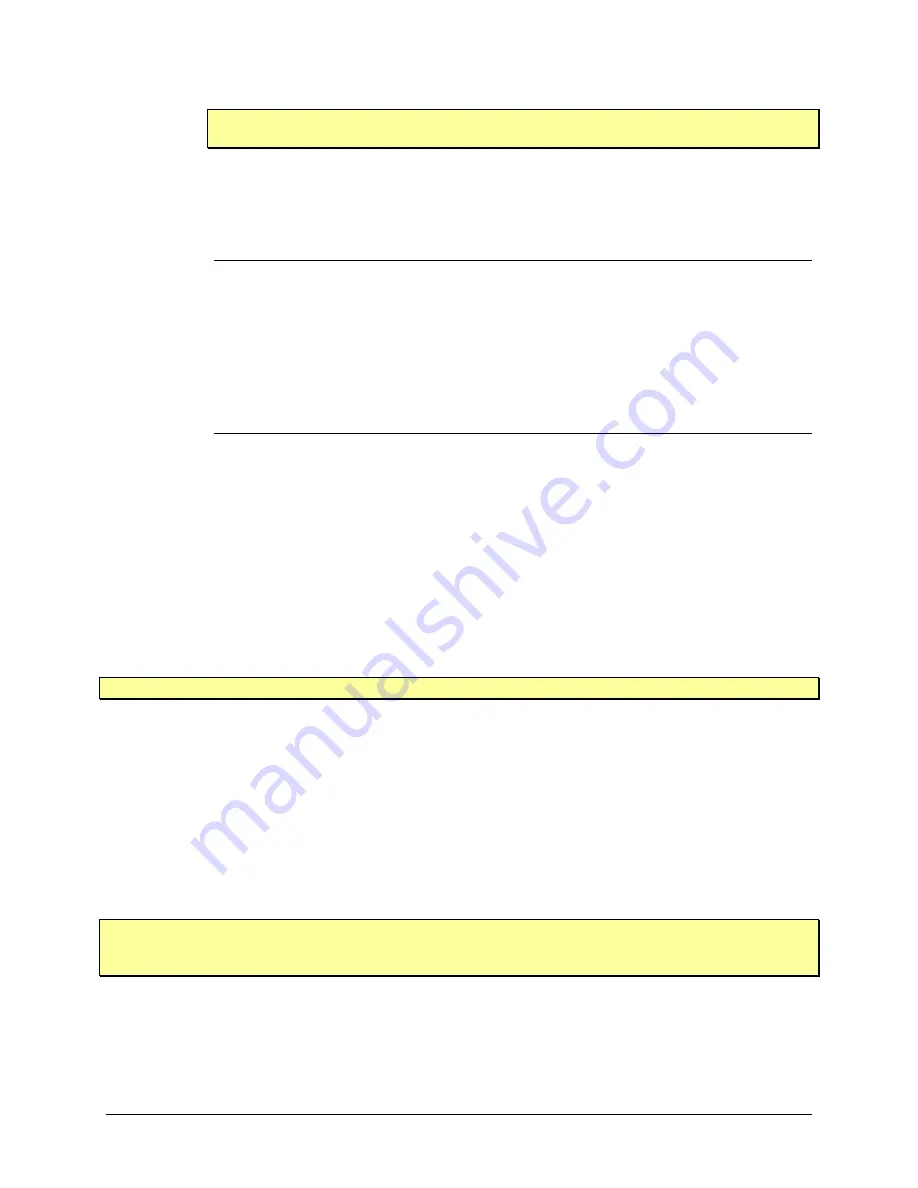
VTI Instruments Corp.
22
EX2500A Module Description
NOTE
Ensure that LED control is returned to “Normal” when exiting the LED test or Device
Identification section of the web interface.
o
Tx
/
Rx
/
DUPLEX
: provides transmit (Tx), receive (Rx), and duplex status for the
established “GIGABIT ETHERNET” connection. When the “DUPLEX” LED is
illuminated, this indicates that a full-duplex connection has been established. A half-
duplex connection is indicated otherwise.
Connectors
•
CLK IN
/
OUT
: SMB connectors that provide external clocking options for the EX2500A.
•
SFP FIBER OPTIC
: a fiber optic gigabit Ethernet connector that accommodates an SX or
LX Small Form Factor Pluggable (SFP) module.
•
CAT5e
: an RJ-45 connector that accommodates Category 5e (Cat 5e) twisted pair.
•
LXI TRIGGER BUS
: an 8-channel LXI-compliant trigger mechanism that can be used to
route all VXI TTL triggers rack-to-rack or rack-to-LXI module.
•
TRIG IN
/
OUT
: SMB connectors used to route VXI TTL triggers and trigger bus signals.
VXI RST / LAN RST Button
LXI LAN Configuration Initialize (LCI) Mechanism
The VXI RST / LAN RST button, implemented according to the LXI LAN Configuration
Initialize (LCI) Mechanism specification, on the EX2500A front panel provides a mechanism for
recovery from an unknown or incorrect network configuration. If, for example, the EX2500A was
statically configured for test or demonstration purposes and was not returned to “DHCP/AUTO
IP” mode, the module may not be found by the original network setup. Following the procedure
below will place the EX2500A’s IP configuration mode into “DHCP/AUTO IP” as well as
ensuring that mDNS discovery is enabled:
1)
Press and hold the reset button until the LXI PWR LED changes from red to green
(approximately 5 s).
2)
Release the reset button.
NOTE
Resetting the EX2500A will also reset the web page interface password to “ex2500”.
VXI-11 Device Discovery (supported by the VISA IO-Libraries) is also supported by the
EX2500A. This allows all EX2500A on a local network to be found without knowledge of their
MAC address or IP address with the use of a broadcast message.
G
IGABIT
E
THERNET
F
UNCTIONALITY
The EX2500A automatically detects whether the twisted pair (RJ-45) or fiber optic (SFP)
connection is active and switches without user intervention. For Cat 5e connections, the EX2500A
provides auto-MDIX functionality that automatically handles crossover in point-to-point
connections. The unit will also detect and correct pairs that are wired backwards. Therefore,
crossover cables can be used, but are not required.
NOTE
If Cat 5e (RJ-45) and fiber (SFP) media are both connected at power up, the port that first achieves
link (typically the SFP) will be used. Also, if a link is established on one media type, and the other
media is connected, the established link is maintained.
Artisan Technology Group - Quality Instrumentation ... Guaranteed | (888) 88-SOURCE | www.artisantg.com
















































