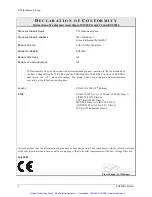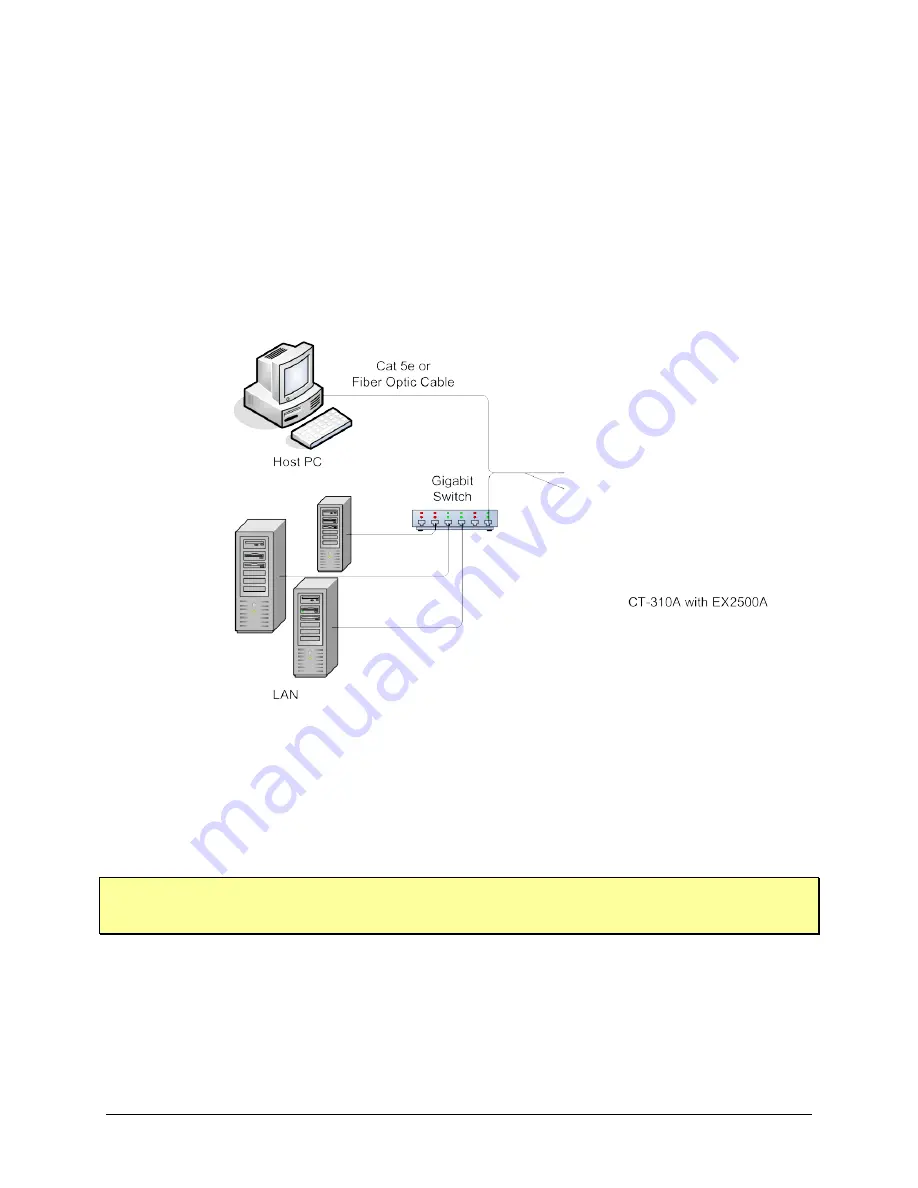
VTI Instruments Corp.
16
EX2500A Preparation for Use
Bonjour is an application that utilizes the mDNS (multicast domain name service) discovery
protocol. As an IE plug-in, it allows the end user to identify all compliant hardware on a LAN that
implement mDNS. Bonjour is distributed by Apple, Inc. and is available for download over the
Internet
. Note that, if Bonjour has already been installed on the host PC, this software installation
section can be skipped.
H
ARDWARE
I
NSTALLATION
Once the system is defined and the EX2500A has been installed in the leftmost slot (slot 0) of the
mainframe, connect the network cable from the EX2500A to the LAN switch or directly to the
PCs network interface card (NIC). The EX2500A is auto-MDIX capable, making crossover cables
unnecessary.
F
IGURE
2-1:
EX2500A
I
NSTALLATION
N
ETWORK
C
ONFIGURATION
By default, the EX2500A will attempt to locate a DHCP server. If one is found, the IP address
assigned by the DHCP server will be used. Otherwise, after a timeout of 20 seconds, the unit will
attempt to obtain an IP address by using Auto IP.
NOTE
At any time, the EX2500A can be returned to a known, default network configuration by using the
LCI (LAN Configuration Initialize) mechanism. See
VXI RST / LAN RST Button
section for more
information.
Auto IP is a mechanism for finding an unused IP address in the range 169.254.X.Y, where X is in
the range 1 through 254 and Y is in the range 0 through 255. The device will first attempt to obtain
the specific address 169.254.X.Y, where X and Y are the second-to-last and last octets (bytes) of
the device’s MAC address. However, X will be set to 1 if it is 0 in the MAC address, and to 254 if
it is 255 in the MAC address. This is in accordance with the Auto IP standard (RFC 3927). If this
address is already in use, the unit will attempt to obtain other IP addresses in a pseudorandom
fashion until it finds one that is available.
Artisan Technology Group - Quality Instrumentation ... Guaranteed | (888) 88-SOURCE | www.artisantg.com