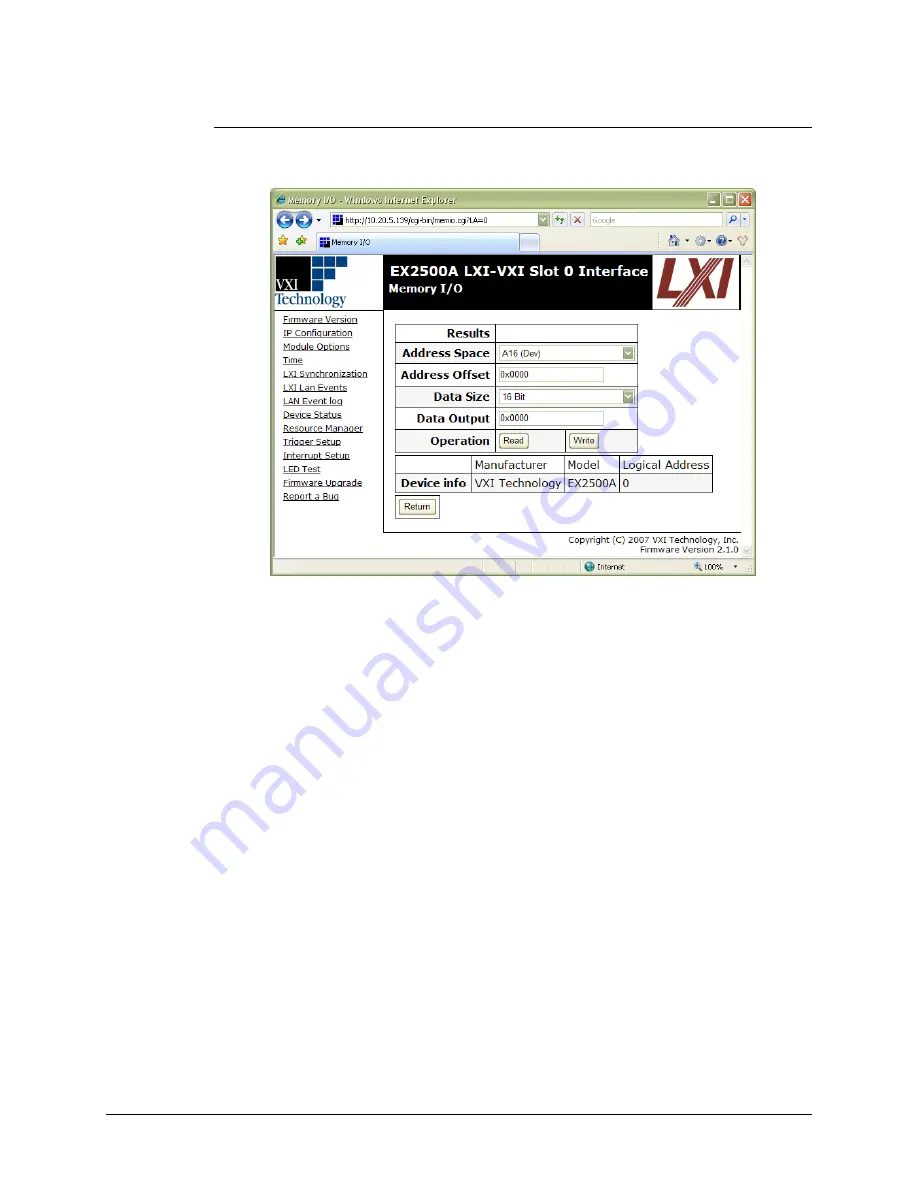
VTI Instruments Corp.
64
EX2500A Web Page Operation
Memory I/O
When the
Memory I/O
button is clicked on the
Module Information
page, the
Memory I/O
page appears. This page allows a user to read and write raw data to the selected module.
F
IGURE
5-13:
M
EMORY
I/O
P
AGE
•
Results
: displays the value returned from the most recently executed Read operation.
•
Address Space
: allows the user to select either
A16 (Dev)
or
A24/A32 (Ext)
address space.
The address space indicated here is used to communicate with the slave’s register space.
•
Address Offset
: allows the user to set the offset into the given address space. The offset is
relative to the selected module. Thus, offset 0 in A16 refers to offset 0 for the selected
module.
•
Data Size
: allows the user to set the width of the data to be read or written. This field may be
set to
8-
,
16-
, or
32-bit
.
•
Data Output
: allows the user to provide data which will be written. This field is unused in a
Read operation.
•
Operation
: If the
Read
button is clicked, the EX2500A will attempt to retrieve data (of
Data
Size
length) from the location provided in the
Address Space
field. If the
Write
button is
clicked, the EX2500A will attempt to write the data provided in the Data Output field to the
location specified by the
Address Space
. The data written will be
Data Size
in length.
•
Device Info
: indicates the selected module’s manufacturer, model number, and logical
address.
•
Return
: clicking this button returns the user to the previous
Module Information
page.
Artisan Technology Group - Quality Instrumentation ... Guaranteed | (888) 88-SOURCE | www.artisantg.com






























