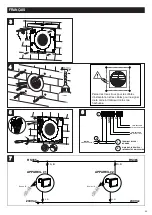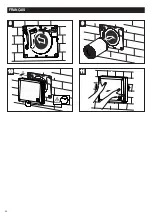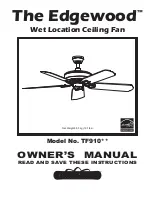36
ENGLISH
To disable a function (fig. 28):
1)
press the
FUNCTION
button
for more than 2 seconds
.
2)
press the
SPEED
button to select one of the three LEDs
(LED 1, LED 2, LED 3) corresponding to the AUTONIGHT /
AUTO HR% / AUTO COMFORT function to be disabled.
3)
press the
MODE
button to disable the function.
4)
to
SAVE
the settings, press the
FUNCTION
button
for more
than 2 seconds.
All SPEED LEDs blink 4 TIMES to indicate
correct storage.
5)
to
CANCEL
and exit the setting procedure, press the
FUNCTION
key
once
. All SPEED LEDs blink ONLY ONCE
WITHOUT SAVING any changes made.
6)
to
CHECK
which function is assigned to the appliance, press
the
FUNCTION
button
for more than 2 seconds
: : the LED
corresponding to the set function blinks for about 20 seconds,
then all the speed LEDs flash and the device returns to
standard display.
LED 1
LED 2
LED 3
LED 4
LED 5
1
2
3
28
28
LED
EXTRACTION/AUTO COMFORT
LED
INTAKE /AUTO HR%
LED
RECOVERY/AUTO NIGHT
FUNCTION
BUTTON
MODE
BUTTON
SPEED
BUTTON
D: FILTER LED
A led (D) indicates the status of the filters:
• LED OFF: filters are clean
• LED ON: filters to be cleaned or replaced (for each day of operation, a counter in the memory is increased and when the
maximum preset time is reached (90/180/365 days), the signalling LED lights up).
Refer to section “maintenance and cleaning”.
CLOSING OF THE DEVICE
To avoid air to come inside the room, set the device in stand-by mode by pressing the FUNCTION key (LEDs in the SPEED
column switch off) and turn the lever to close position (fig. 29).
29
29
2
1
Summary of Contents for VORT HRW 30 MONO EVO WiFi
Page 8: ...8 ITALIANO 8 8 9 9 10 10 11 11...
Page 29: ...29 ENGLISH 8 8 9 9 10 10 11 11...
Page 43: ...43 ENGLISH 32 32 1 2 3 4 5 33 33 1 2 3 4...
Page 50: ...50 FRAN AIS 8 8 9 9 10 10 11 11...
Page 64: ...64 32 32 1 2 3 4 5 FRAN AIS 33 33 1 2 3 4...
Page 71: ...71 DEUTSCH 8 8 9 9 10 10 11 11...
Page 92: ...92 ESPA OL 8 8 9 9 10 10 11 11...
Page 111: ...111 VORT HRW 30 MONO EVO 1 11 PVC VORT HRW 30 MONO EVO 260mm 1 1 IN OUT mm 102 260 mm 2 2...
Page 113: ...113 8 8 9 9 10 10 11 11...
Page 115: ...115 VORT HRW 40 MONO EVO 14 14 1 2 3 4 15 15 16 16...
Page 117: ...117 22 22 23 23 24 24 25 2 25 25 1 2...
Page 118: ...118 26B A 5 1 5 1 5 1 5 3 3 B 3 RS485 1 HCS 30 26A 1 2 26A 26A 1 2 26B 26B A D C B 1 2 3 4 5...
Page 120: ...120 28 1 2 2 1 2 3 3 4 2 4 5 6 2 20 D D 90 180 365 29 1 2 3 28 28 3 4 5 2 1 29 29 2 1...
Page 122: ...122 1 5 20 20 1 5 20 20 1 5 20 1 1 1 20 1 2 3 4 5...
Page 123: ...123 HCS HCS 90 5 ON OFF 30 ON OFF ON OFF 30 30 ON ON OFF OFF OFF OFF ON OFF 60 75 90 90...
Page 124: ...124 ON OFF ON 30 ON ON 30...
Page 125: ...125...
Page 126: ...126 31 31 1 2 10 90 180 365 31 1 2 HRW 40 MONO EVO 32 1 5 HRW 30 MONO EVO 33 1 4...
Page 127: ...127 32 32 1 2 3 4 5 33 33 1 2 3 4...
Page 129: ...129...