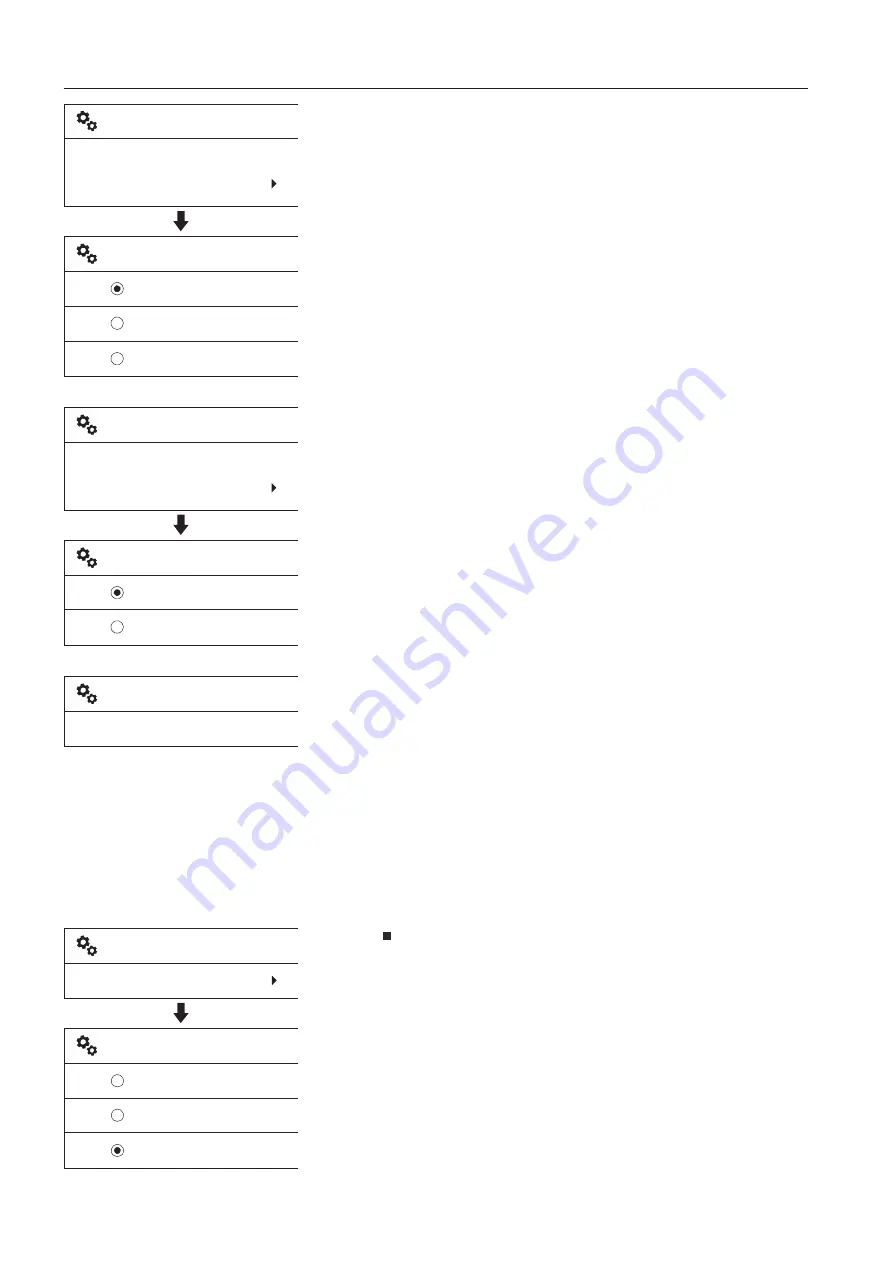
6 P
P
edal control: Choose the pedal control type.
- Select the preferred control type using the arrow buttons.
- Save the selected item using the SELECT button. Use the
ESC button to cancel without saving.
Possible control types are:
P
P
u
u
sh
To
o
g
g
g
g
le
Pr
r
opor
r
ti
i
o
o
n
n
a
a
l
For information on control types, see page
79.
7 A
A
ttachment: Choose the 1
1
way or 2
2
wa
a
y control.
- Select the preferred setting using the arrow buttons.
- Save the selected item using the SELECT button. Use the
ESC button to cancel without saving.
8 S
S
ave: Save the setting.
- Select "Save" and press the SELECT button to save all
settings including "Name", "Flow", "Pressure", "Control",
"Pedal control", and "Attachment".
NO
O
T
T
E
E
!
After entering the new settings, the "Save" procedure should be
performed to record the new parameters in the system memory.
If the "Save" procedure is not performed, all the settings will be
cancelled automatically.
- If some items are not set up, the error message "Fill out all
items" will appear.
9 The added X1 tool is newly listed.
Cha
a
n
n
g
g
e
This is to modify the setting of preset X1 tools.
1 Select "
"
C
C
ha
a
n
n
g
g
e
e
"
"
after entering "
"
X1 wo
o
r
r
k to
o
o
o
l
l
".
2 Select the tool to be modified using the arrow buttons and
press the SELECT button.
3 Follow the same procedures from 2 to 8 explained in "
"
N
N
ew"
section described above to change the setting.
4 There are some restrictions when modifying the setting:
- The "Name" of two default X1 tools "HAMMER" and
"SHEAR" are not modifiable.
- The "HAMMER" cannot be "2-way".
5 The modified X1 tool is listed.
V1137894
Pedal control
Push
New X1 work tool
Push
Toggle
Proportional
New X1 work tool
V1137895
Attachment
1 way
New X1 work tool
1 way
2 way
New X1 work tool
V1137896
Save
New X1 work tool
V1137897
HAMMER
VOLVO
SHEAR
X1 work tool
Change
Change X1 work tool
60
0
In
n
s
s
tr
r
u
u
m
m
e
e
n
n
t
t
pa
a
n
n
e
e
l
l
s
s
Di
i
s
s
pl
l
a
a
y
y
un
n
i
i
t
t
Summary of Contents for 322001
Page 7: ...5 5 ...
Page 146: ...Right mirrors 1 14 44 4 Op pe er ra at ti in ng g in ns str ru uc cti io on ns s ...
Page 172: ...1 170 Operating instructions Exhaust aftertreatment system ...
Page 357: ...S Specifications Dimensions 355 ...
Page 410: ......
Page 413: ......
Page 414: ...4 412 Alphabetical index Ref No 20052711 C Volvo Eskilstuna English ...






























