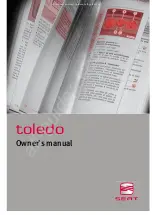Summary of Contents for 2008 C70
Page 1: ...WEB EDITION VOLVO C70 owner s manual...
Page 12: ...01 SAFETY...
Page 34: ...02 INSTRUMENTS AND CONTROLS...
Page 64: ...02 Instruments and controls 63 02...
Page 66: ...03 CLIMATE CONTROL...
Page 76: ...04 INTERIOR...
Page 87: ...04 Interior 86 Storage spaces in the passenger compartment 04 6 1 2 3 4 5 9 10 7 8 G019514...
Page 96: ...05 LOCKS AND ALARM...
Page 116: ...06 STARTING AND DRIVING...
Page 150: ...06 Starting and driving 149 Detachable towbar 06 Push on the protective cover G017318...
Page 154: ...07 WHEELS AND TYRES...
Page 169: ...168 Cleaning 170 Touching up paintwork 173 Rustproofing 174...
Page 170: ...08 CAR CARE...
Page 176: ...08 Car care 175 08...
Page 178: ...09 MAINTENANCE AND SERVICE...
Page 204: ...09 Maintenance and service 203 09...
Page 206: ...10 INFOTAINMENT SYSTEM...
Page 230: ...10 Infotainment system 229 10...
Page 232: ...11 SPECIFICATIONS...