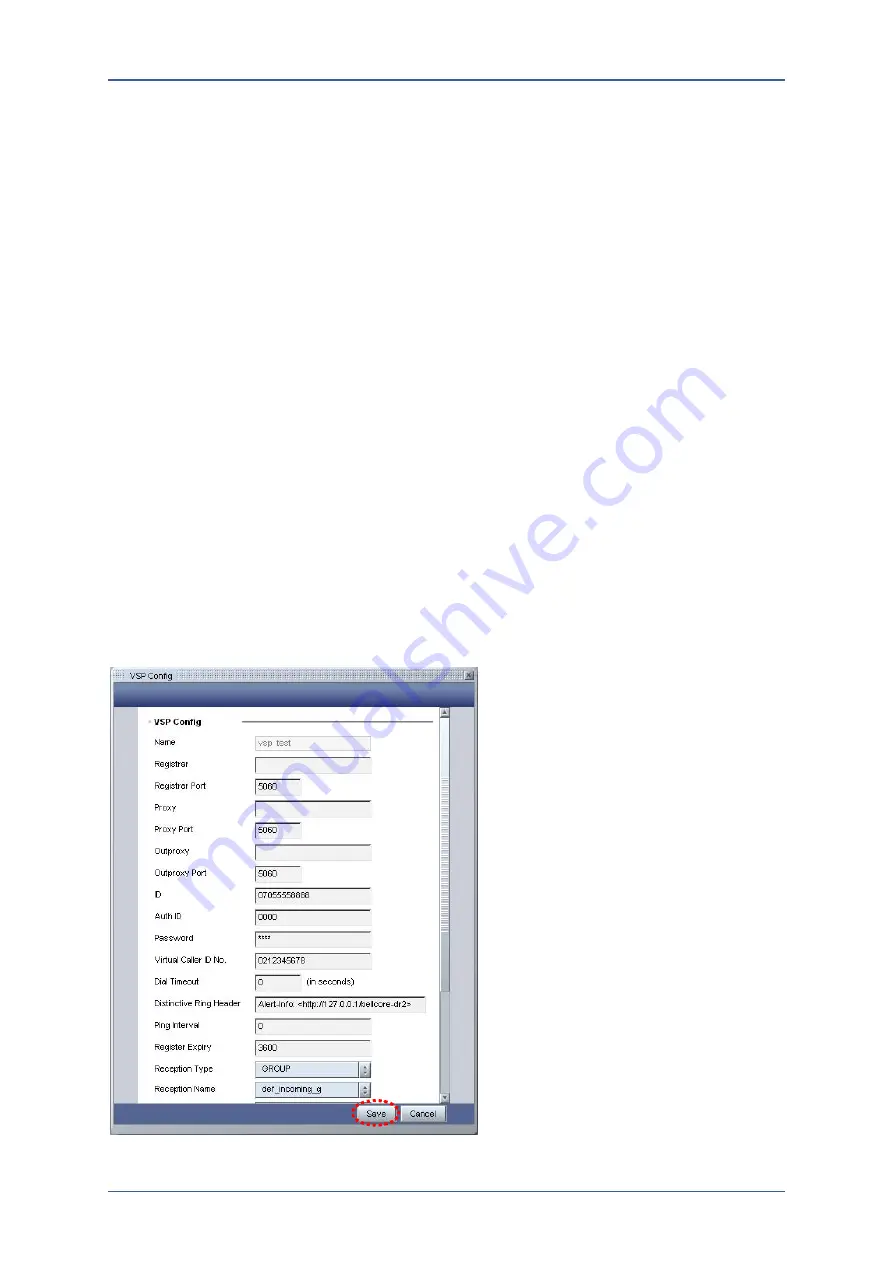
6. Basic
62
AdminGuide-Voss12-1.docx
PBX]
DTMF Mode:
Choose a DTMF mode for pressing number during a call.
(Default:rfc2833)
SIP Connect:
For setting DID account when using VSP Trunk.
SIP Connect Header:
For setting up a header which will be used in SIP
Connect feature.
User Session Timer:
For setting up the session timer for each VSP. This
differs with the session timer on [Basic][SIP] menu.
Use External IP:
For setting up to use External IP address.
Max Concurrent Call:
Allowed maximum number of concurrent calls on
this VSP account.
Max Outbound Call:
allowed maximum number of outbound calls on this
VSP account.
3)
Click
Save
button to save setting.
Change VSP Information
On this menu, registered VSP account information can be changed, excluding
Name.
1)
Go to [Basic]/[VSP] menu.
2)
Click a destined VSP account name to change its information.
3)
Change all the information on the following view frame.
Figure 6-33. Change VSP Information View Frame






























