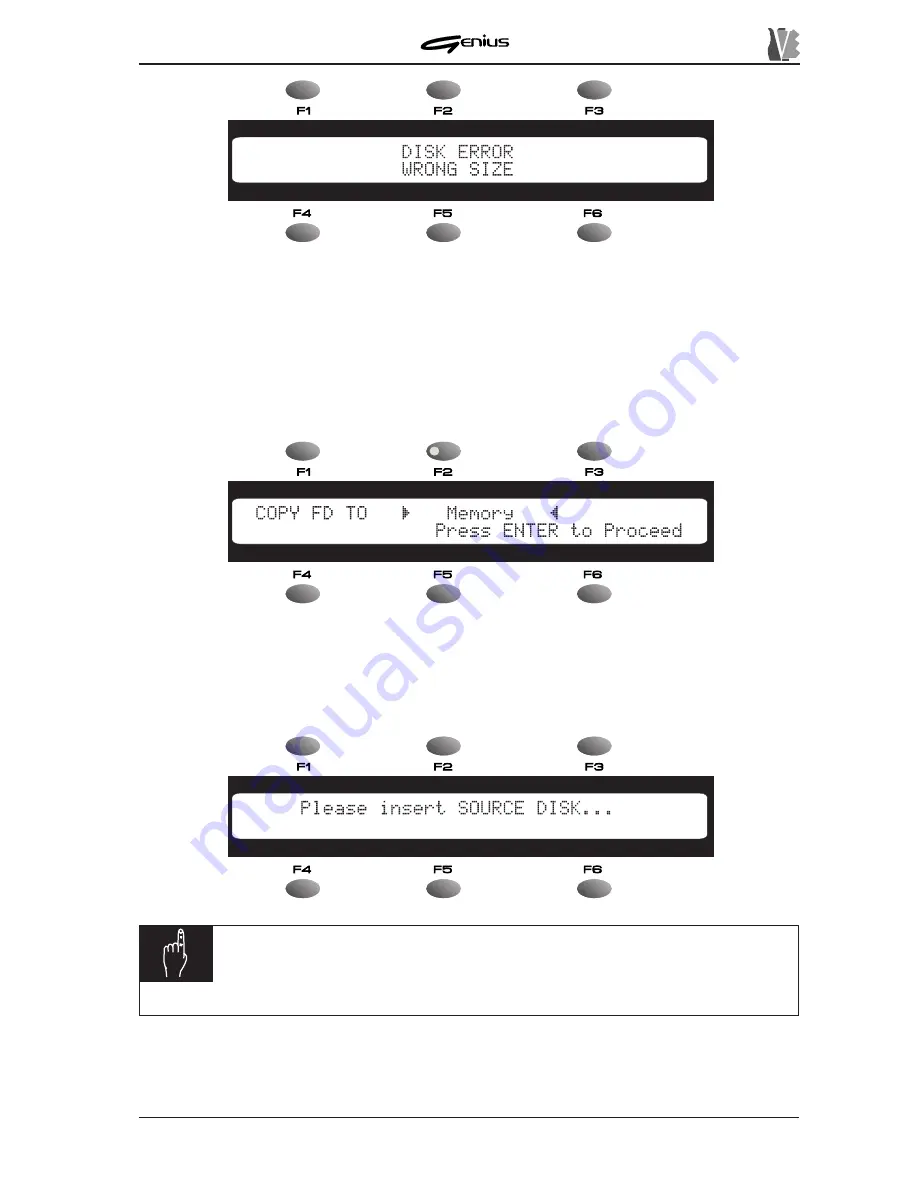
DATA FILER
FLOPPY TO MEMORY COPY
We have described how to copy one floppy disk onto another. We will now look at the
procedures used to make a copy of a floppy disk in the internal memory. Unlike the previous
type of copy procedure, in the FLOPPY TO MEMORY procedure only the files appropriate to
the instrument will be considered as valid for copying.
From the main video page of the DISK COPY function:
use the encoder to set the
COPY FD TO
field in the
Memory
mode.
If [ENTER] is pressed, the instrument will proceed with reading of the floppy disk inserted in
the drive whose data are to be copied; if no disk is inserted, the display will prompt you to
insert one in the drive:
N.B.:
if this video page continues to displayed even after a floppy disk has
been inserted in the drive, this means that the system does not recognise it
(the disk is not formatted or not valid).
Here again, pressing the [ESC] key will abort the procedure.
129






























